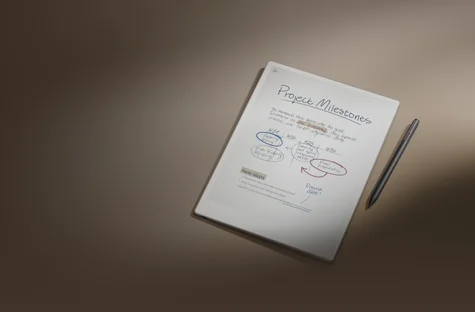
Marker included
Try for 50 days risk free
Free shipping
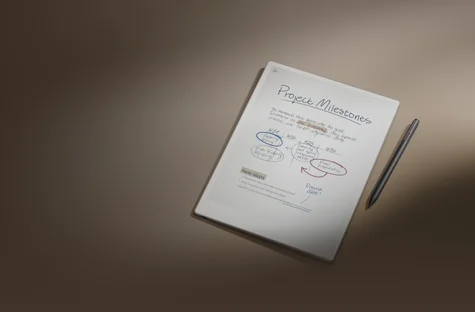
The ultimate paper tablet with 11.8” color display, adjustable reading light, and unmatched paper-like feel.
From 649 €
Marker included
Try for 50 days risk free
Free shipping

Bring paper into your digital workflow with reMarkable Paper Pro. Ultra-slim and portable, but with a full-size 11.8” color display, adjustable reading light, and an unmatched paper-like writing experience.
The textured surface of the custom-built display is crafted to deliver realistic friction and even more natural writing feel.
Lightning-fast responsiveness and a pen-to-ink distance of less than 1 mm make reMarkable Paper Pro the peak of paper realism.

Unlike other digital paper displays, the Canvas Color display on reMarkable Paper Pro uses millions of color ink particles, creating better saturation and depth, a broader range of natural tones, and more sophisticated blending.

Color isn’t just expressive. It opens up new possibilities for exploring ideas. Use color to add structure to notes and plans, draw attention to what matters, or make complex information easier to understand.
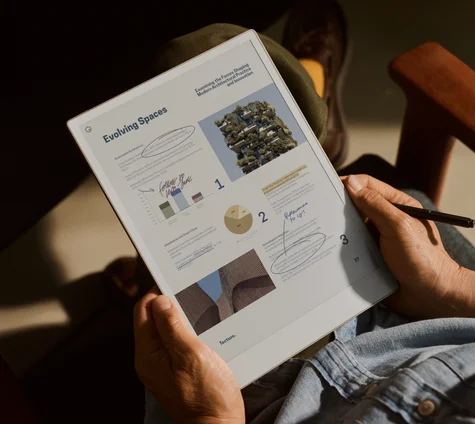
Use color to elevate your workflow, writing directly in your documents. Highlight notes and presentations on a large color display that’s a joy to read on.
Our Markers are the pinnacle of digital handwriting technology, combining precise control and incredible responsiveness with all-day comfort.

Perfectly weighted and balanced, the Marker feels natural in the hand. It’s as sensitive to the nuances of your writing style as a real pen. It snaps magnetically to reMarkable Paper Pro, locking it securely in place.

Stay in your writing flow for longer, with a finely textured finish for better grip and extra comfort. Marker Plus also comes with a built-in eraser for making precise, quick corrections without interruption.
Rather than emitting harsh blue light like a smartphone or laptop, reMarkable Paper Pro reflects natural light just like your favorite book.
A subtle adjustable reading light lets you work uninterrupted in total comfort, wherever you are.
Reading light
Work anywhere, anytime
Low glare
Read in direct sunlight
Adjustable brightness
Adapt the display to your environment
Eye-friendly
No bright, flickering lights that cause eye strain
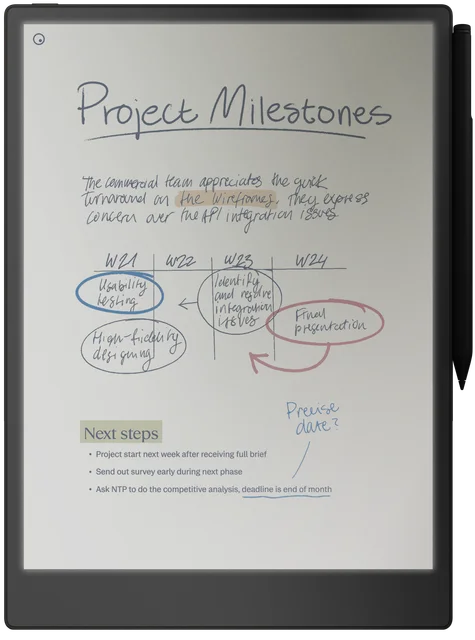
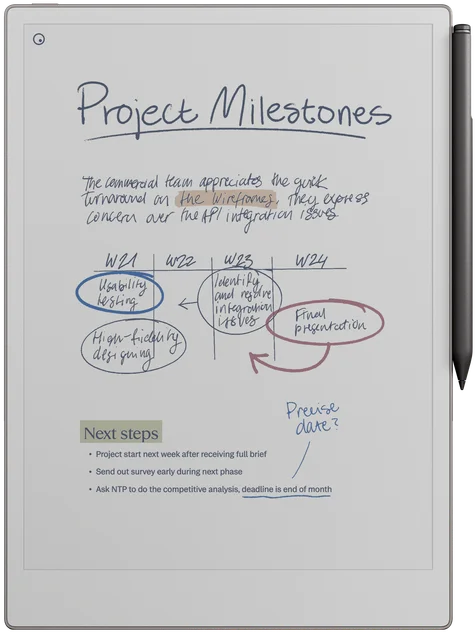
Reading light
Work anywhere, anytime
Low glare
Read in direct sunlight
Adjustable brightness
Adapt the display to your environment
Eye-friendly
No bright, flickering lights that cause eye strain
No more desk clutter. Your paperwork is all in one place. Folders, tags, and virtually limitless pages keep all your notes and documents neatly arranged and easy to find.

Upgrade your paper tablet with a growing list of tools built to suit your workflow.
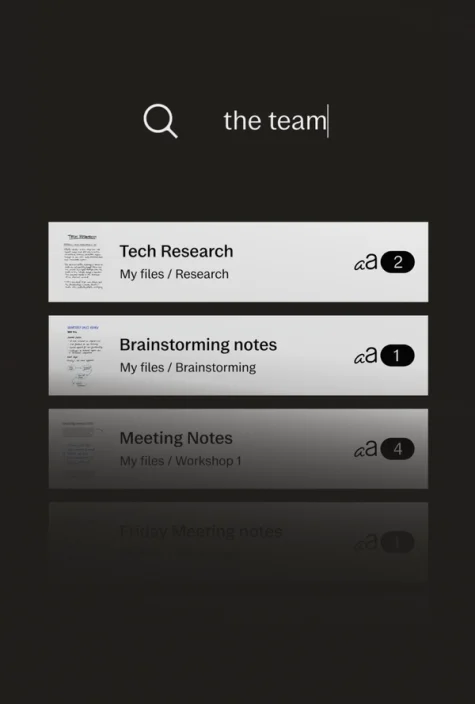
Search the contents of handwritten notes, making it easier than ever to find exactly what you’re looking for.
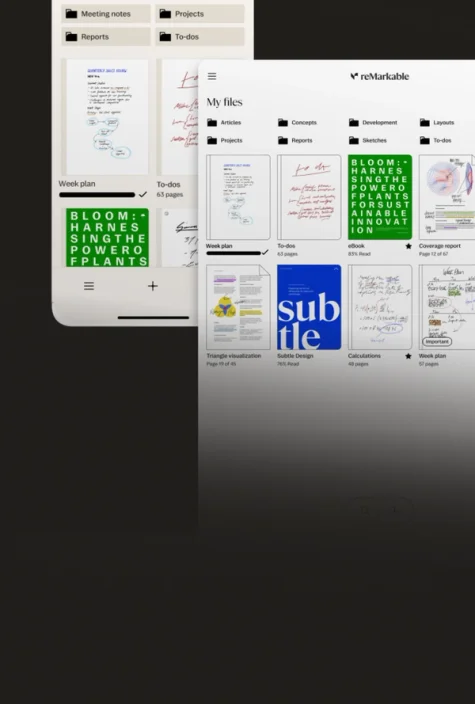
Unlimited cloud storage means there’s always room for more notes and documents. Keep all your work safe and easily accessible.
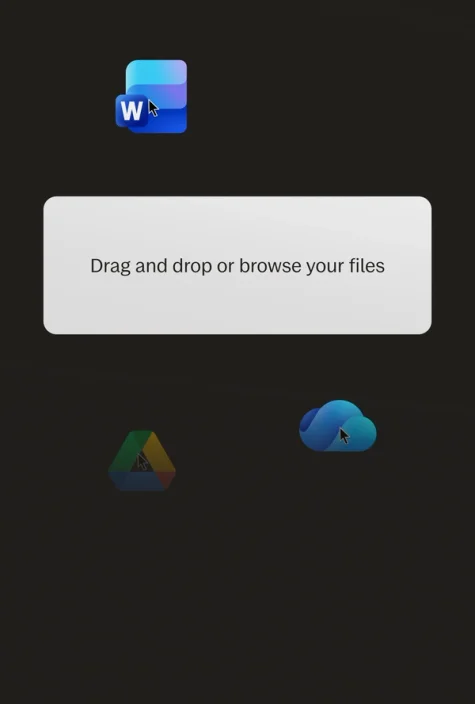
Turn Word files and Google Docs into notebooks, so you can read with focus on your paper tablet.
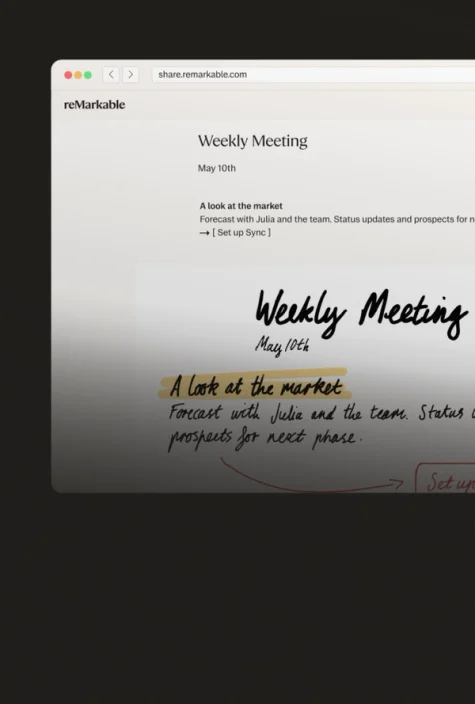
Neatly convert your handwriting with the power of AI, and watch it appear as an editable webnote in your browser.
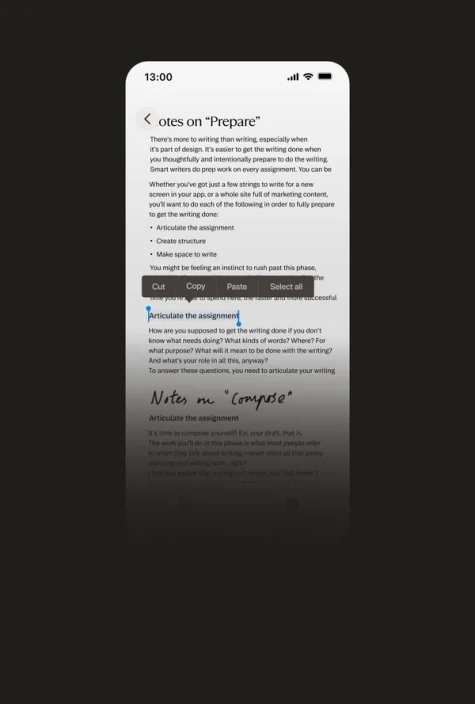
Work may take you all over, but reMarkable keeps your work all together. Access, edit and refine notes in our laptop and mobile apps.
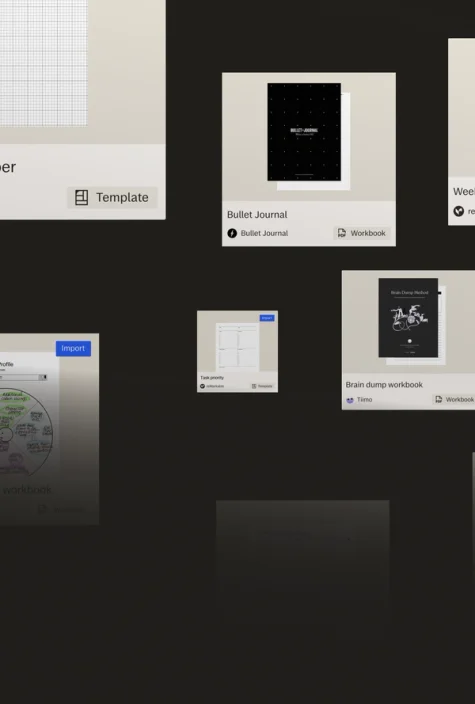
Lead meetings, brainstorm new ideas, and plan your day with exclusive templates, workbooks, and planners from Methods.

reMarkable Paper Pro features a more repairable design, recycled materials, and improved durability. Curious about what else we’ve been up to in this space? Get the whole story.

We strive to make products that look and feel good, and can stand the test of time. That’s why each component in reMarkable Paper Pro is made from carefully chosen, high-quality materials, giving you an indispensable tool that we hope you’ll use for years.
Personalize your reMarkable Paper Pro and keep it protected with a Book Folio or Type Folio. Find your perfect match, from a range of colors and fine materials.

Combine handwriting and typing on the same page on reMarkable Paper Pro. A full-size, slim, and ergonomic keyboard with backlit keys meets a stylish, protective cover.

Available in a choice of finishes, including recycled Mosaic weave and premium leather. A built-in strap holds your Marker in place to keep it secure.
Need a refill on Marker tips, a new folio, or an extra charging cable? Shop our accessories below.
Payment by card, Apple Pay, PayPal, Google Pay, invoice and more are available in all the countries and regions we deliver to. Here is the complete list of countries for reMarkable Paper Pro and reMarkable 2. Please see our accepted forms of payment support article for a complete list of available payment options.
Our products are provided on Delivered Duty Paid (DDP) terms from a warehouse in the Netherlands, where reMarkable AS is registered for VAT. You will be invoiced without VAT as an Intra Community Supply, providing you give us a valid VAT number for your company at checkout. Learn more at our Support page.
reMarkable tablets are sent with express shipping, which means that we only have a short period of time to change the shipping details before the order leaves our warehouse.
Due to our quick handling time, you have roughly an hour to make changes after placing your order. If you need to make changes to your shipping details, please contact us via chat for help.
For a list of countries and regions we ship to, see our Support page.
Payment by card, Apple Pay, PayPal, Google Pay, invoice and more are available in all the countries and regions we deliver to. Here is the complete list of countries for reMarkable Paper Pro and reMarkable 2. Please see our accepted forms of payment support article for a complete list of available payment options.
Our products are provided on Delivered Duty Paid (DDP) terms from a warehouse in the Netherlands, where reMarkable AS is registered for VAT. You will be invoiced without VAT as an Intra Community Supply, providing you give us a valid VAT number for your company at checkout. Learn more at our Support page.
reMarkable tablets are sent with express shipping, which means that we only have a short period of time to change the shipping details before the order leaves our warehouse.
Due to our quick handling time, you have roughly an hour to make changes after placing your order. If you need to make changes to your shipping details, please contact us via chat for help.
For a list of countries and regions we ship to, see our Support page.
We give customers the chance to try all products in our bundles for 50 days risk free before making a decision.
We’re confident that you’ll love reMarkable and its accessories, but in the unlikely event that you wish to return them, we offer free returns and a full refund. You can read more about our 50-day satisfaction guarantee here
You can reach our customer support team and find all the answers to the most commonly asked questions, troubleshooting guides, and more on our support site.
You can chat with us for live support or email us, and we’ll get back to you within 24 hours. If you have questions about business purchases, please use the contact form on this page.
We offer a 50-day satisfaction guarantee for customers who buy a reMarkable tablet from our webshop, so you can try it risk free. If it’s not right for you, we offer free returns and a full refund within 50 days after your delivery date. Read more about our 50-day satisfaction guarantee.
We give customers the chance to try all products in our bundles for 50 days risk free before making a decision.
We’re confident that you’ll love reMarkable and its accessories, but in the unlikely event that you wish to return them, we offer free returns and a full refund. You can read more about our 50-day satisfaction guarantee here
You can reach our customer support team and find all the answers to the most commonly asked questions, troubleshooting guides, and more on our support site.
You can chat with us for live support or email us, and we’ll get back to you within 24 hours. If you have questions about business purchases, please use the contact form on this page.
We offer a 50-day satisfaction guarantee for customers who buy a reMarkable tablet from our webshop, so you can try it risk free. If it’s not right for you, we offer free returns and a full refund within 50 days after your delivery date. Read more about our 50-day satisfaction guarantee.
No, the new Markers have been custom-built for reMarkable Paper Pro’s Canvas Color display, and aren’t compatible with reMarkable 2. For more details, see our compatibility guide.
Yes. When pairing your new paper tablet at my.remarkable.com, you’ll be given the option to transfer and sync all your notes and documents from the cloud. (If you subscribe to our Connect subscription service, you’ll be able to keep using up to three devices on the same reMarkable account).
Yes, with the reMarkable mobile and desktop apps, you can view, organize, and import files. If you subscribe to Connect, you can also take and edit notes in the apps. Learn more about Connect here.
Changing the brightness is easy using the quick settings menu. Tap the battery icon or swipe down from the upper right corner of the display to open quick settings, then use the slider to adjust the strength of the reading light to your environment.
Yes. However, reMarkable Paper Pro has a bigger battery than reMarkable 2, so it’s able to achieve the same two weeks of battery life despite its larger display and light. That’s based on someone who writes for two hours a day at work, five days a week. Still, keeping the reading light at max brightness will reduce this figure.
The main difference between our two paper tablets is the display technology and size. reMarkable Paper Pro has a cutting-edge 11.8” color display, and a reading light. It’s also much faster under-the-hood, with significantly more storage and processing power and a tactile writing experience that’s now even closer to paper. You can see a side-by-side comparison here.
Yes, you can use the on-screen keyboard to add structure to your handwritten notes or make quick edits to converted text, although we don’t recommend using it for writing longer texts.
No, the new Markers have been custom-built for reMarkable Paper Pro’s Canvas Color display, and aren’t compatible with reMarkable 2. For more details, see our compatibility guide.
Yes. When pairing your new paper tablet at my.remarkable.com, you’ll be given the option to transfer and sync all your notes and documents from the cloud. (If you subscribe to our Connect subscription service, you’ll be able to keep using up to three devices on the same reMarkable account).
Yes, with the reMarkable mobile and desktop apps, you can view, organize, and import files. If you subscribe to Connect, you can also take and edit notes in the apps. Learn more about Connect here.
Changing the brightness is easy using the quick settings menu. Tap the battery icon or swipe down from the upper right corner of the display to open quick settings, then use the slider to adjust the strength of the reading light to your environment.
Yes. However, reMarkable Paper Pro has a bigger battery than reMarkable 2, so it’s able to achieve the same two weeks of battery life despite its larger display and light. That’s based on someone who writes for two hours a day at work, five days a week. Still, keeping the reading light at max brightness will reduce this figure.
The main difference between our two paper tablets is the display technology and size. reMarkable Paper Pro has a cutting-edge 11.8” color display, and a reading light. It’s also much faster under-the-hood, with significantly more storage and processing power and a tactile writing experience that’s now even closer to paper. You can see a side-by-side comparison here.
Yes, you can use the on-screen keyboard to add structure to your handwritten notes or make quick edits to converted text, although we don’t recommend using it for writing longer texts.
reMarkable Paper Pro comes with a Marker of your choice, a 1-meter USB-C charging cable and 6 replacement marker tips.
We regularly release software updates for our paper tablets and apps, adding new features and performance improvements. You can see a history of our past updates here.
Connect is a subscription service that gives you access to unlimited cloud storage and sync, lets you write, create, and edit in our mobile and desktop apps, and gives up to three years’ added device protection with the reMarkable Protection Plan.
All new reMarkable customers get a 50-day free Connect trial which can be activated on my.remarkable.com during setup. Your subscription can be canceled anytime. Read more about Connect.
Without a Connect subscription, only files used and synced in the last 50 days will continue to be stored in the cloud. You also won’t have access to note-taking in the reMarkable mobile and desktop apps or the reMarkable Protection Plan. Learn more about how reMarkable works without Connect.
reMarkable Paper Pro comes with a Marker of your choice, a 1-meter USB-C charging cable and 6 replacement marker tips.
We regularly release software updates for our paper tablets and apps, adding new features and performance improvements. You can see a history of our past updates here.
Connect is a subscription service that gives you access to unlimited cloud storage and sync, lets you write, create, and edit in our mobile and desktop apps, and gives up to three years’ added device protection with the reMarkable Protection Plan.
All new reMarkable customers get a 50-day free Connect trial which can be activated on my.remarkable.com during setup. Your subscription can be canceled anytime. Read more about Connect.
Without a Connect subscription, only files used and synced in the last 50 days will continue to be stored in the cloud. You also won’t have access to note-taking in the reMarkable mobile and desktop apps or the reMarkable Protection Plan. Learn more about how reMarkable works without Connect.