Integrate with your
laptop workflow
Convert to notebook
Import designed for focused reading
Easily import Word files or Google Docs as notebooks straight to your paper tablet, so you can edit the text, annotate, and develop ideas using the power of the pen
Create a link
Convert handwriting with the power of AI
Just tap to convert handwriting and sketches with AI, and watch them appear perfectly formatted as an editable webnote in your browser.