4 benefits of brightening up your notes with colors
Harness the power of color-coding for more effective note-taking on your reMarkable paper tablet.
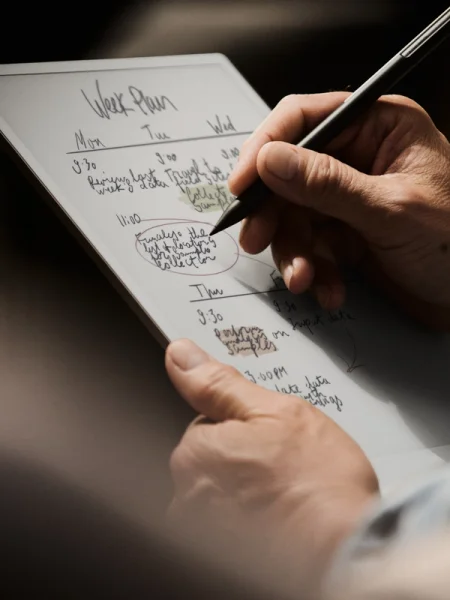
Not just a visual sensation. Or just pleasing to the eye. Using color in your notes is about more than just making them look nice — it can completely change your productivity, your memory, and the way you organize your thoughts.
We’re told our brains are wired to respond to color because it makes things easier to remember. Applying this concept to note-taking — whether you use pen and paper or a digital notebook — can be a revelation when it comes to how we handle and recall information. It’s not just about highlighting or decoration — it’s a tool for consuming, processing, and generating information.
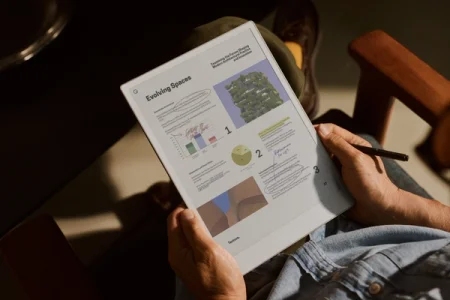
The benefits of using color in your note-taking
1. Improved focus
Firstly, color-coded notes improve our memory, making learning easier. Highlighting headings or key points in meeting notes clearly in colors keeps the focus on important information. This makes it much easier when it comes to navigating detailed content, or finding what you need instantly.

2. Better recall
Designating specific colors to different types of information (like dates, names, or concepts) makes remembering details simple. This works because our brains link colors with memories, especially when it comes to recalling something later on. Try it the next time you’re annotating a longer text.

3. Simplified task management
Welcome to intuitive sorting and filtering. Adding a splash of color makes notes more enticing, and can motivate us to meet deadlines, making it perfect for planning and task management. It also helps us summarize longer forms of information into a bite-sized, memorable chunks.
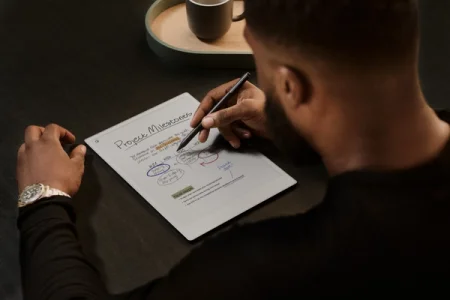
4. Visualize your ideas in style
Certain colors can evoke certain emotions, and even spark creativity, or open up another level of expression. Personalizing notes in our favorite colors makes us more likely to engage with our writing. This makes our notes more captivating and leads to higher quality work.

How to color-code your notes on your paper tablet
Using color in your note-taking isn't just about aesthetics. It's a clever strategy to increase productivity, enhance memory, and streamline organization.
When you’re taking notes, try these color-coding techniques on reMarkable Paper Pro and reMarkable Paper Pro Move:
- Use bright colors for headings: Make headings stand out with bold, bright colors to easily identify main topics.
- Color-code categories: Assign different colors to categories like dates, names, definitions, and tasks. And keep these colors consistent throughout.
- Highlight key points: Use colors to emphasize important points or critical information.
- Customize your colors: Choose colors that you associate with specific emotions or subjects to make your notes feel more intuitive.
Writing notes in color doesn’t just help with memory and organization — it also makes us feel better about our work. Creating beautiful, colorful notes gives us a sense of pride and delight, so we form an emotional connection with our material. And we’re more inclined to review and interact with notes that are visually appealing and personally meaningful.
Remember, using color can brighten up your day, your mood, and your work too. It’s a win-win.
Start working in color to transform your note-taking with reMarkable today.


