Why a paper tablet is better for your eyes
Learn why harsh blue light from device screens can harm your eyes and why reMarkable’s paper-like displays are different.
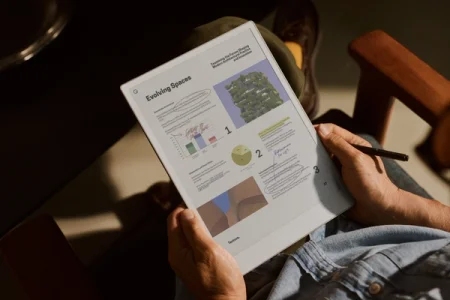
Computers, most tablets, and smartphones can be great tools for work and leisure. But too much exposure to blue light from computer screens and other digital devices can cause what’s known as “digital eye strain.”
If you need to get a lot of work done but also want to limit your screen time to avoid potential health issues, a reMarkable paper tablet should be at the top of your shopping list.
Blue light from screens can harm your eyes
The average American spends around seven hours looking at a screen every day — which is an issue, because the blue light emitted from your devices can be harmful to your health.
When we stare at traditional LCD or LED screens found in phones, laptops, and TVs, we tend to blink less. This can dry out the surface of your eyes, exposing you to discomfort and health issues. The main negative effects are difficulties focusing, fatigue, and eye strain, with symptoms after too much exposure including sore, dry, or irritated eyes.
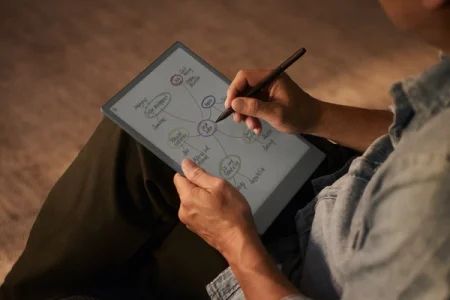
reMarkable’s paper-like display is kind to your eyes
Faced with the threat of eye issues, many professionals are using E Ink devices — like paper tablets from reMarkable — to tackle their work. E Ink devices mimic ink on a page, so reading on a paper tablet doesn’t reduce how often you blink. The result? Way less eye strain.
A study by Harvard School of Public Health backs this up, demonstrating that LCD screens with a brighter, bluer light cause greater stress on retinal cells. It also finds that using E Ink devices can be up to three times better for your eyes.
How E Ink devices like reMarkable paper tablets protect your eyes
Time for a short science lesson. To show text or images on an LCD screen, the display uses a backlight to push light through the LCD material. E Ink displays, however, are similar to paper because they don’t emit any light. Instead, they reflect ambient light to create an image.
As well as being better for your eyes, E Ink devices are much easier to read in bright sunlight because they don’t have to compete with glare from the sun or other light sources. If you try to use a computer or phone in bright light, you’ll find that the screen washes out and is hard to see.

A gentler kind of light
However, we also know that it can be annoying having to rely on external light sources when you’re working in a low-lit environment, or traveling and using your paper tablet to work and read. That’s why we added a subtle, adjustable reading light to our most advanced paper tablets: reMarkable Paper Pro and reMarkable Paper Pro Move. Its gentle glow is fully adjustable, illuminating only the page itself, rather than shining into your eyes.
We wanted to introduce this feature without affecting our signature writing experience or causing the type of eye strain that other daily devices do. After extensive testing, we found a level that would let our users read and write in the dark, in total comfort. Even set at peak brightness, the reading light only produces around 3-4 nits of radiance. For comparison, your average laptop screen is between 200-300 nits.
At such low levels, the negative effects of blue light are significantly reduced. You can also choose not to use the reading light at all if you’re particularly sensitive to light or suffer from chronic eye strain.
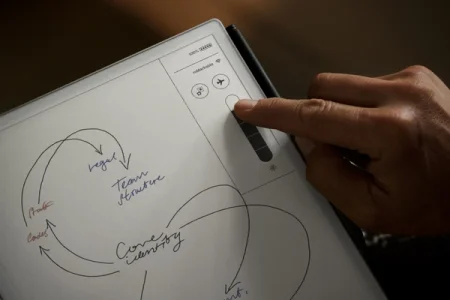
Benefits of using an E Ink device
You’ll feel less tired
Because reMarkable paper tablets have E Ink displays, you can work on for long periods without getting tired from looking at the screen. When compared to a computer or regular tablet, you’ll find that you can stay focused for longer stretches — with none of the drawbacks or known health risks.
You’ll sleep better
When a deadline is looming, you might need to work late. And if you’re doing it on a computer, the blue light can have a detrimental impact on your ability to sleep. With a paper tablet, you can tackle final bits of work right up until you need to hit the hay, and still manage to sleep soundly.
You’ll feel healthier
Traditional backlit screens on a phone or computer have colder lights, and experts agree that it’s advisable to limit your exposure. By incorporating a paper tablet into your workflow, you can avoid the potential health issues associated with too much screen time.
You can work in sunlight
When summer finally arrives, we all love working in the garden or at a sunny café — well, until we find that we’re straining to read the screen and our computer’s reaching boiling point. With a paper tablet, you’ll find it much easier to work in any setting (and get some vitamin D at the same time).
You can read for hours on end
Whether you’re a bookworm or working your way through a long PDF report, reading is infinitely more comfortable on reMarkable. With no backlight, glare, or eye strain, you can keep reading for longer — and still feel refreshed once you’re done.
Learn more about reMarkable paper tablets.


