What is a paper tablet?
Everything you need to know about paper tablets, devices that combine the elegance and simplicity of paper with powerful digital tools.
Everything you need to know about paper tablets, devices that combine the elegance and simplicity of paper with powerful digital tools.

What is a paper tablet?
Why reMarkable paper tablets feel like writing on paper
A textured display, virtually instant responsiveness, and custom-made pen technology add up to the peak of paper realism.
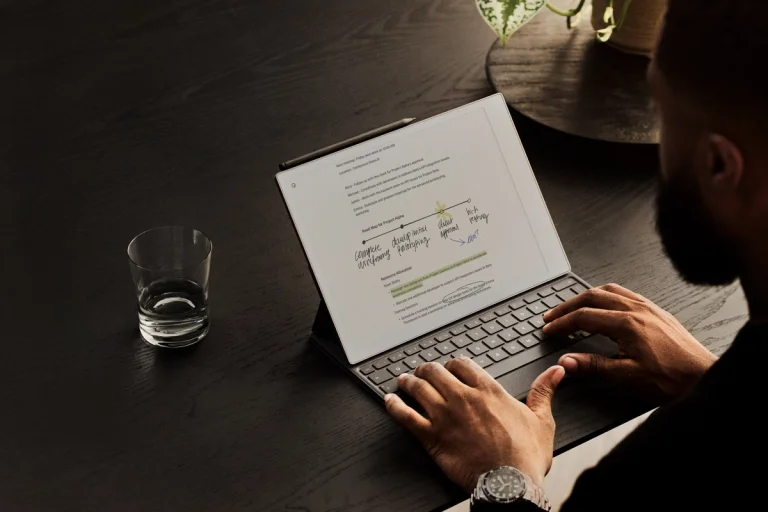
What is a paper tablet?
10 things to know about reMarkable paper tablets
In a world full of distractions, reMarkable paper tablets are designed to help you focus. It's more than a device, it's a silent partner that supports better thinking without distractions.

What is a paper tablet?
What is a digital notebook?
Digital notebooks offer us the feel of paper and the speed of digital technology. Find out more about the tool that’s changing how we think, work, and create.
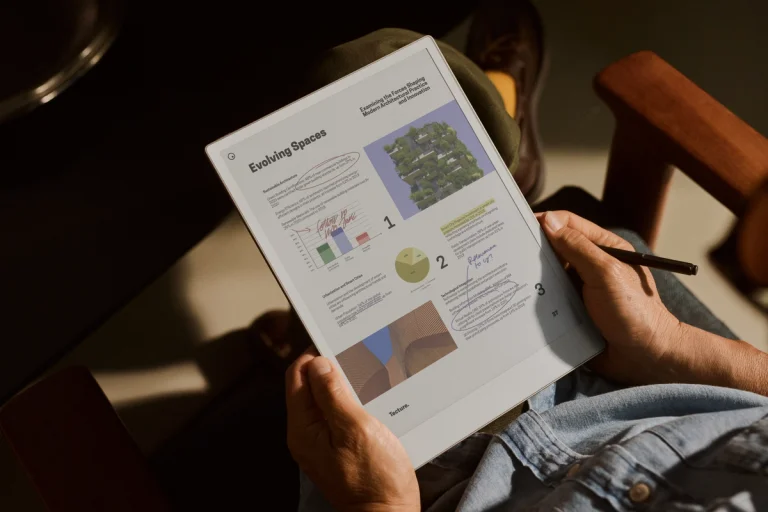
What is a paper tablet?
Why a paper tablet is better for your eyes
Learn why harsh blue light from device screens can harm your eyes and why reMarkable’s paper-like displays are different.

What is a paper tablet?
Why handwriting is good for your memory
It’s impossible to deny that we live in a digital world. But with all the scrolling, tapping, and swiping, have we forgotten the benefits of the faithful pen and paper? A number of recent studies indicate that we have.
Tell us what you think
Was this content helpful?
Take this quick survey to tell us what you'd like to learn more about.