reMarkable 2
Including Marker
Replace your notebooks and printouts with a tablet that feels just like paper. All your handwritten notes, to-dos, PDFs, and ebooks, perfectly organized and in one place.
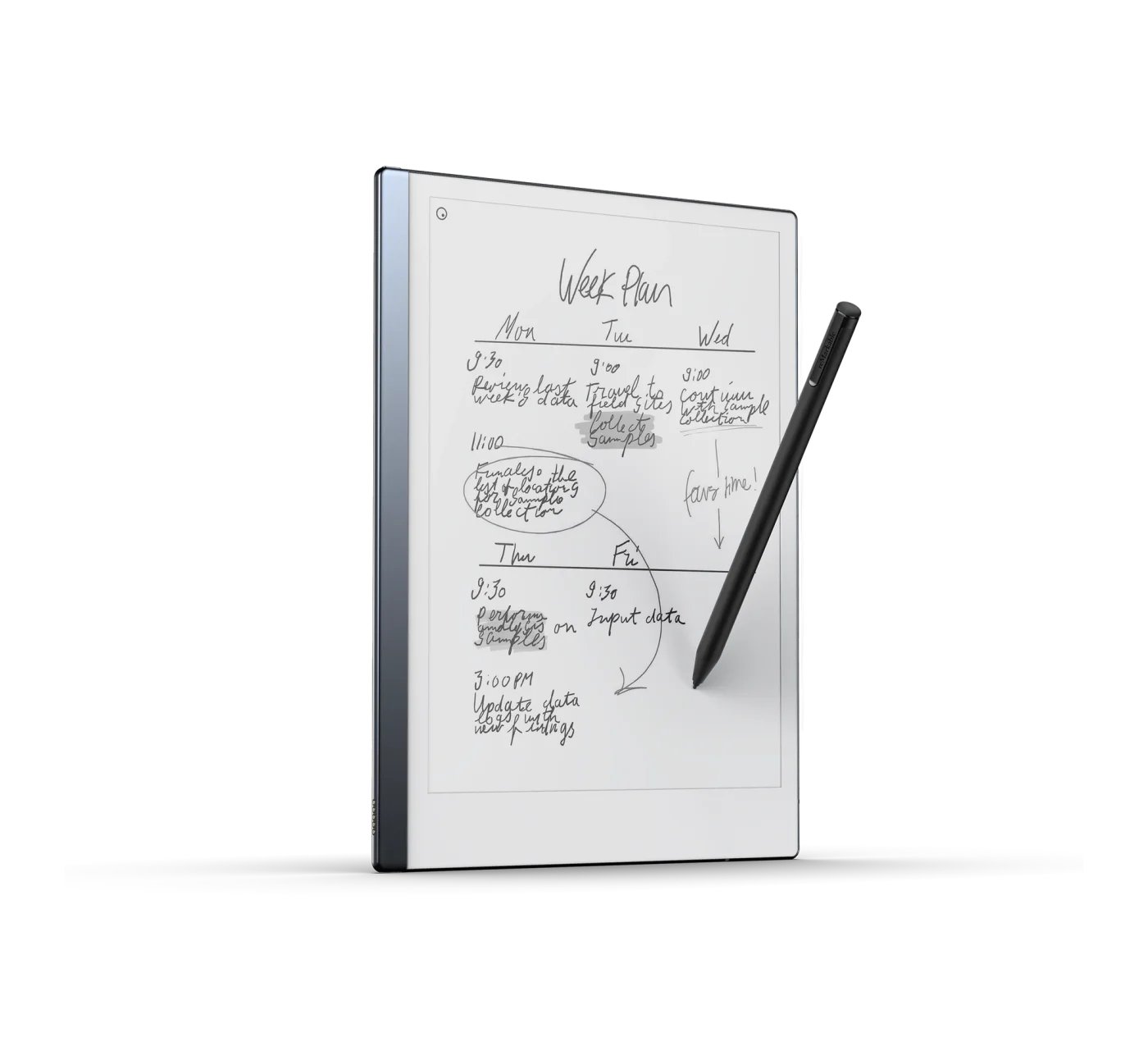
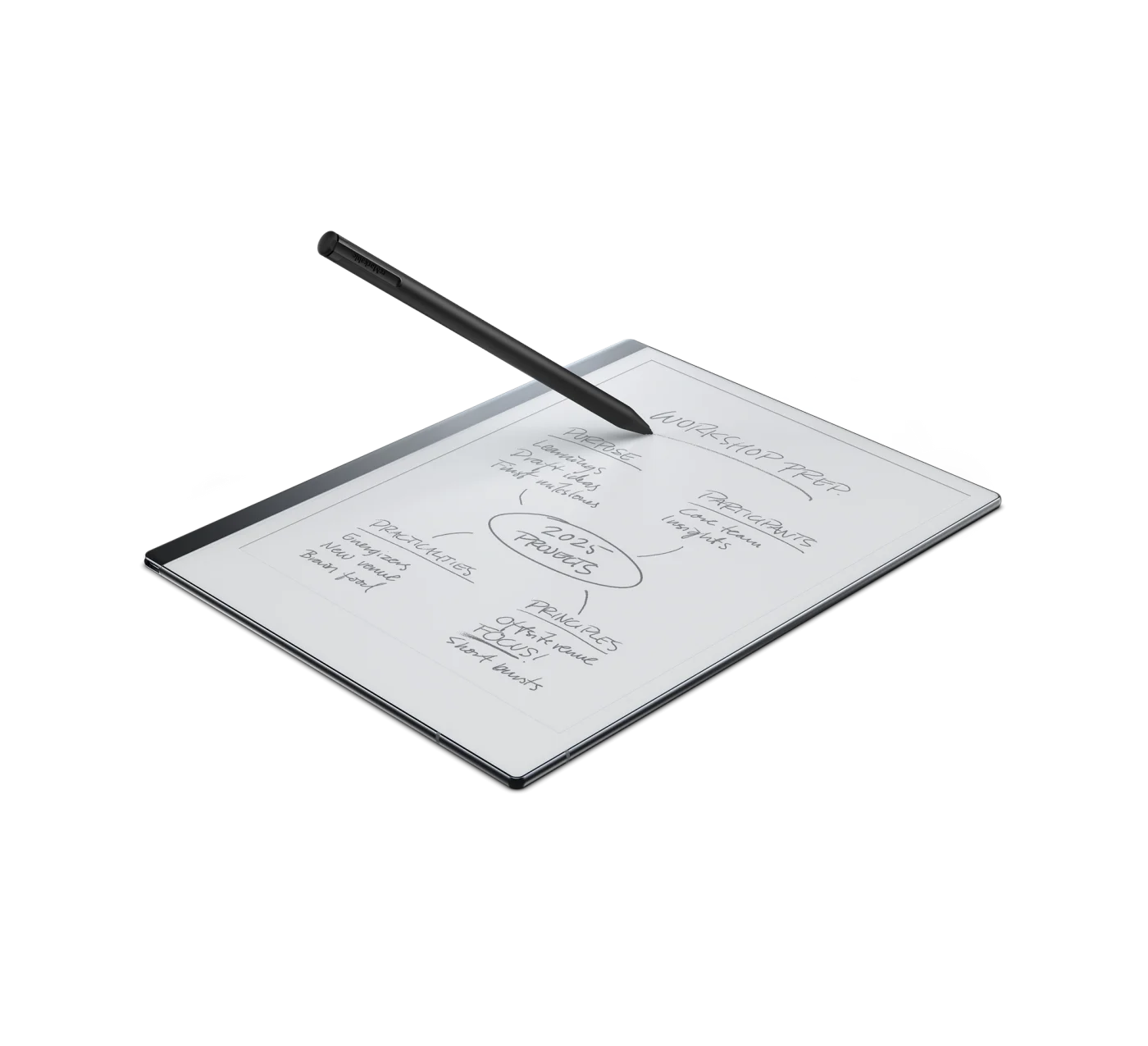
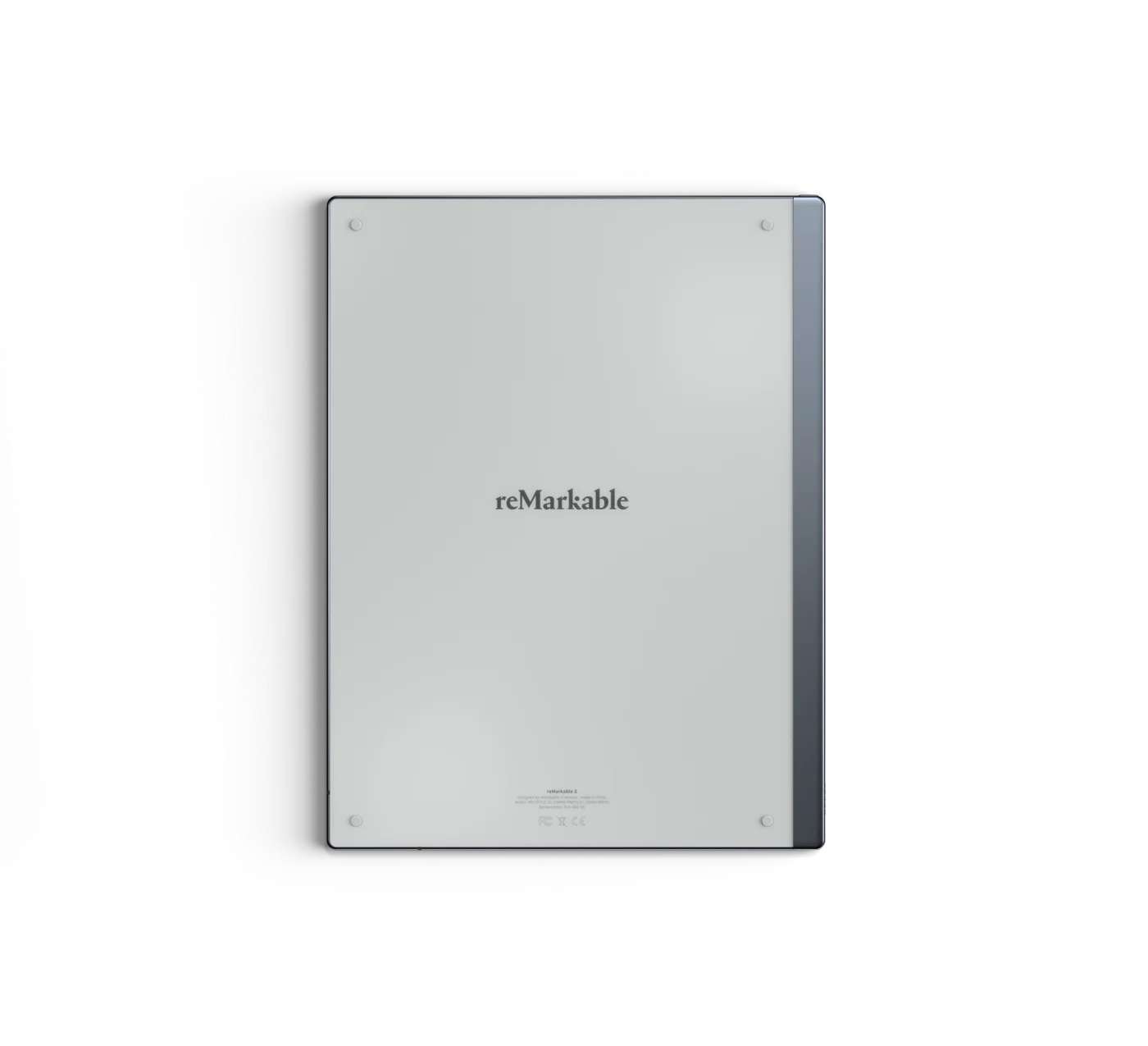

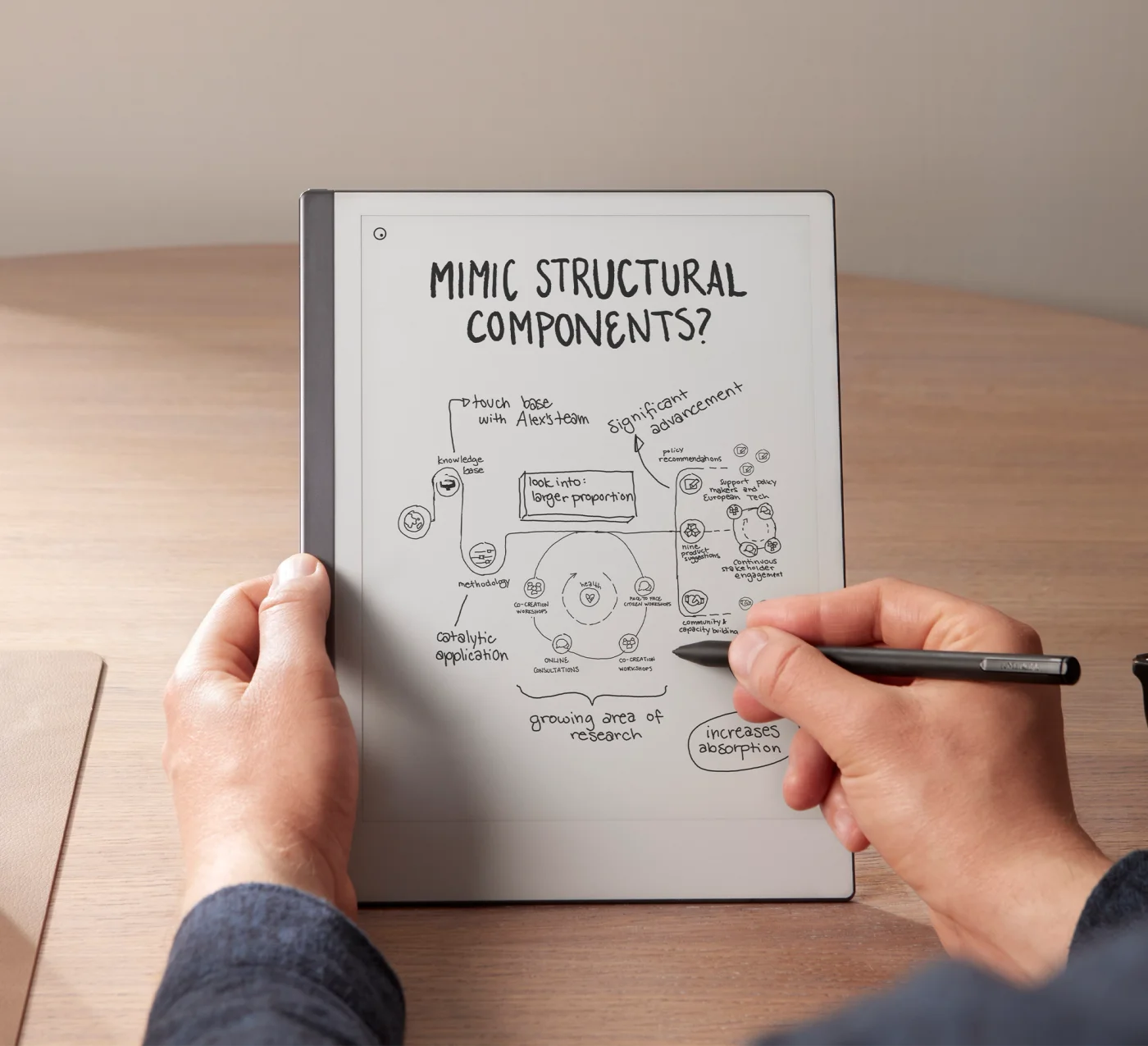

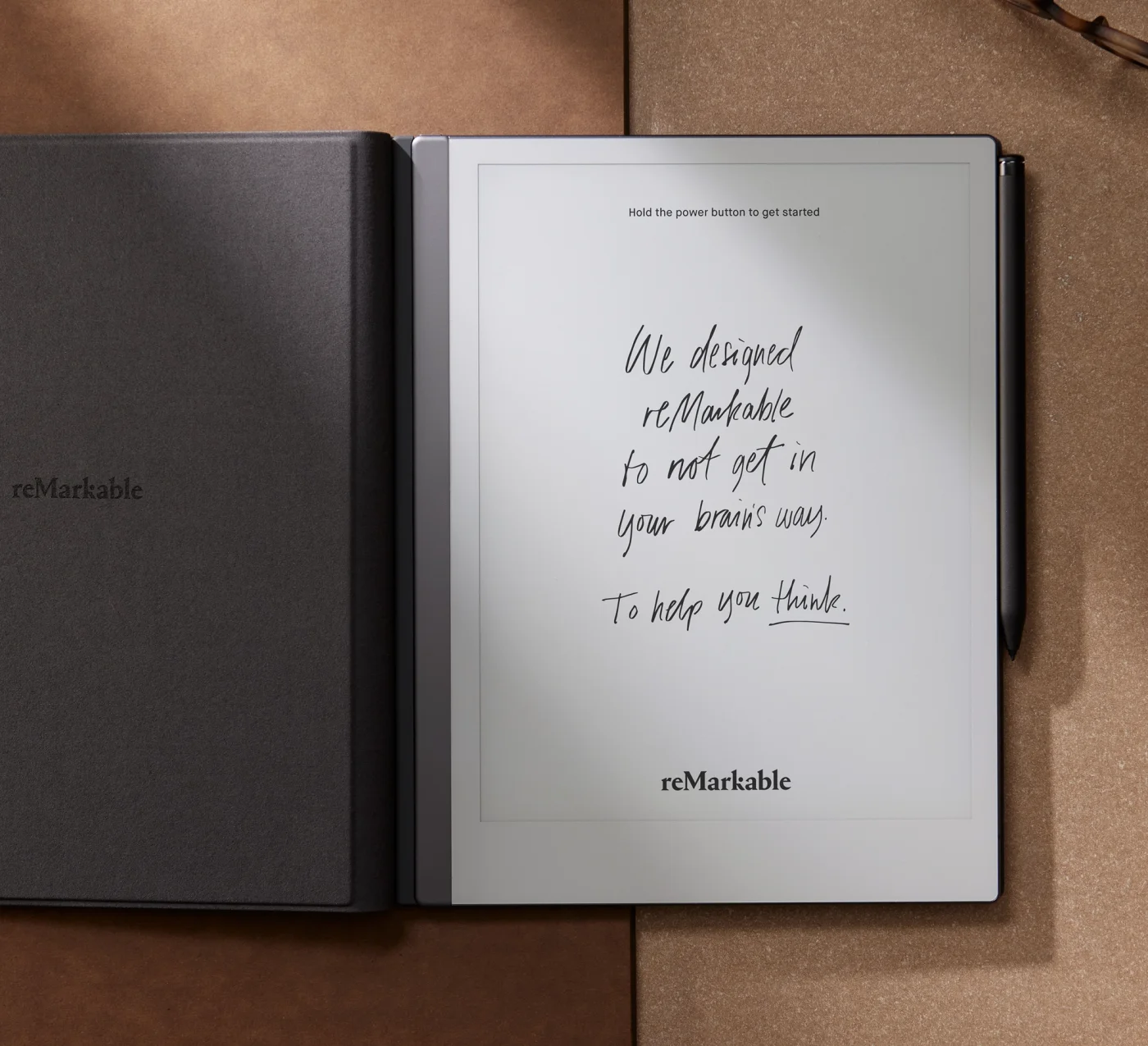
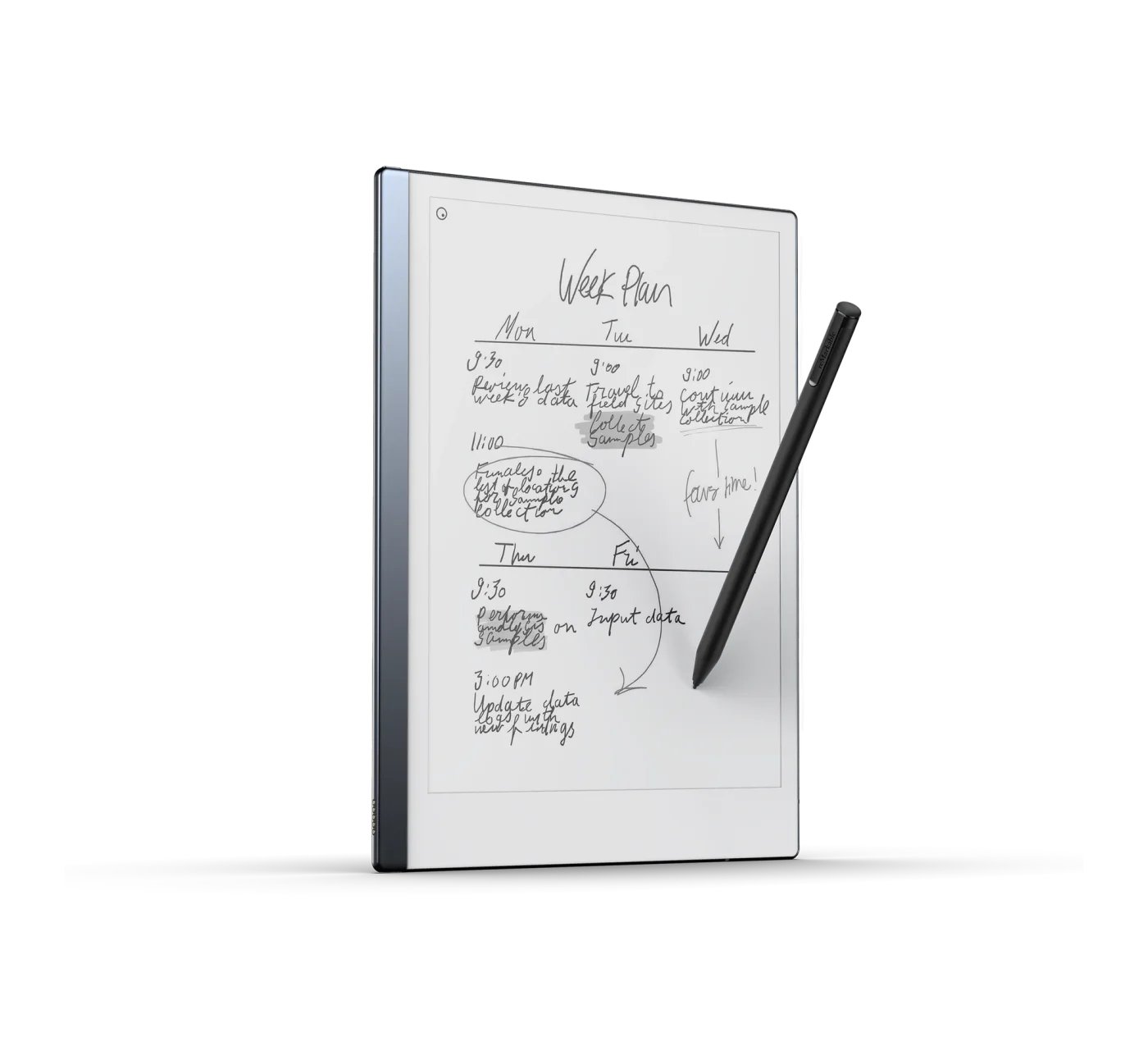
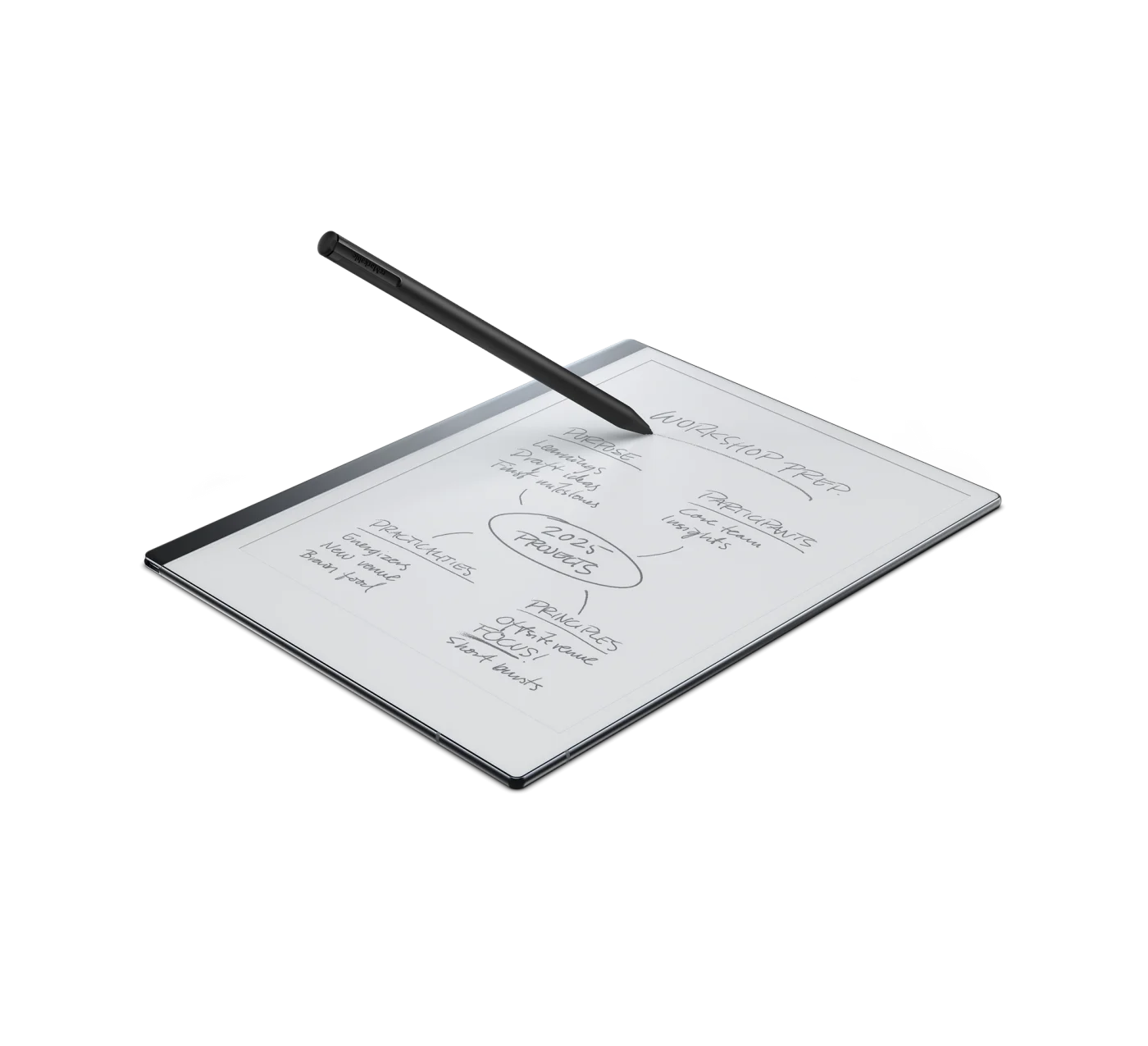
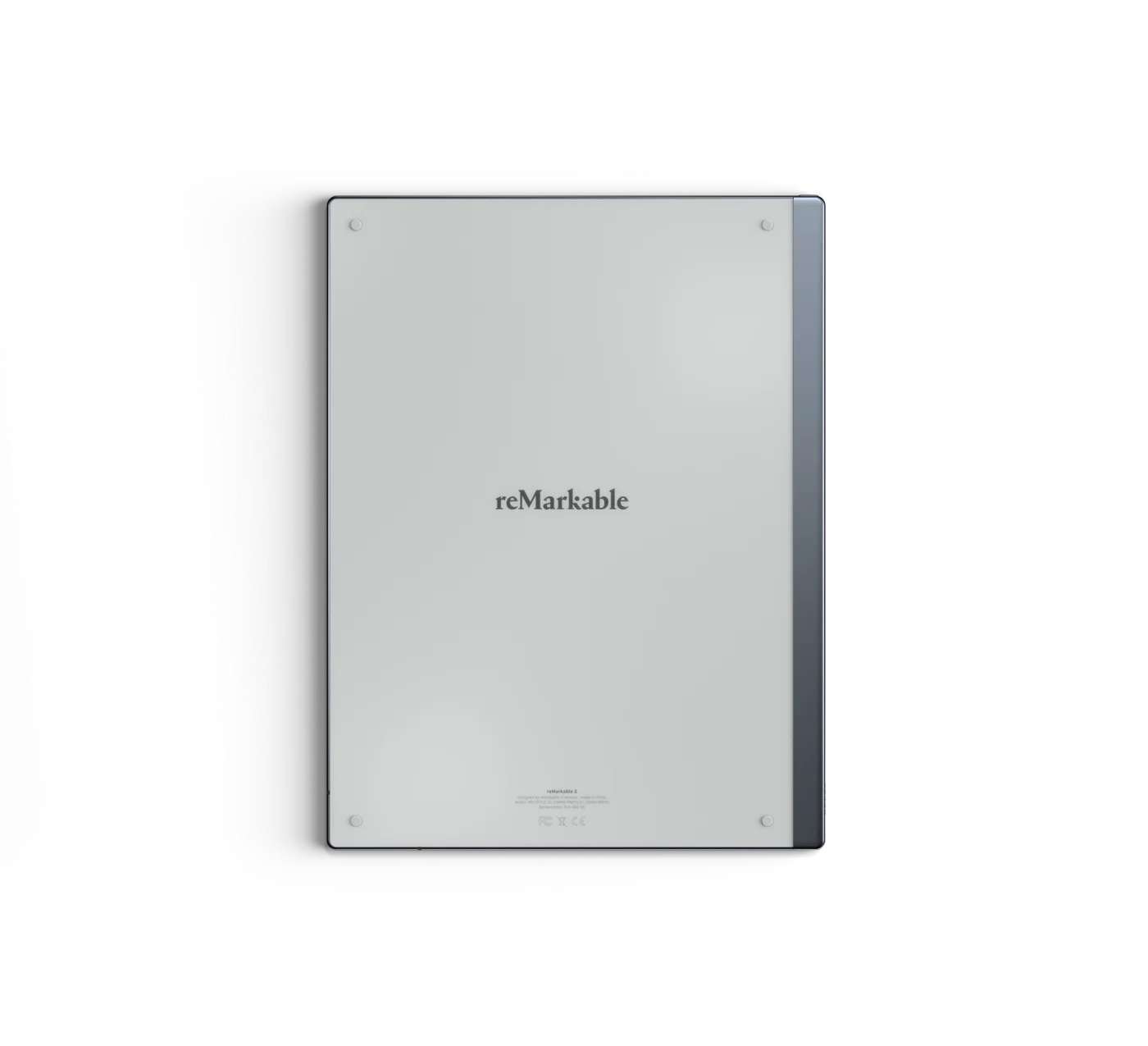

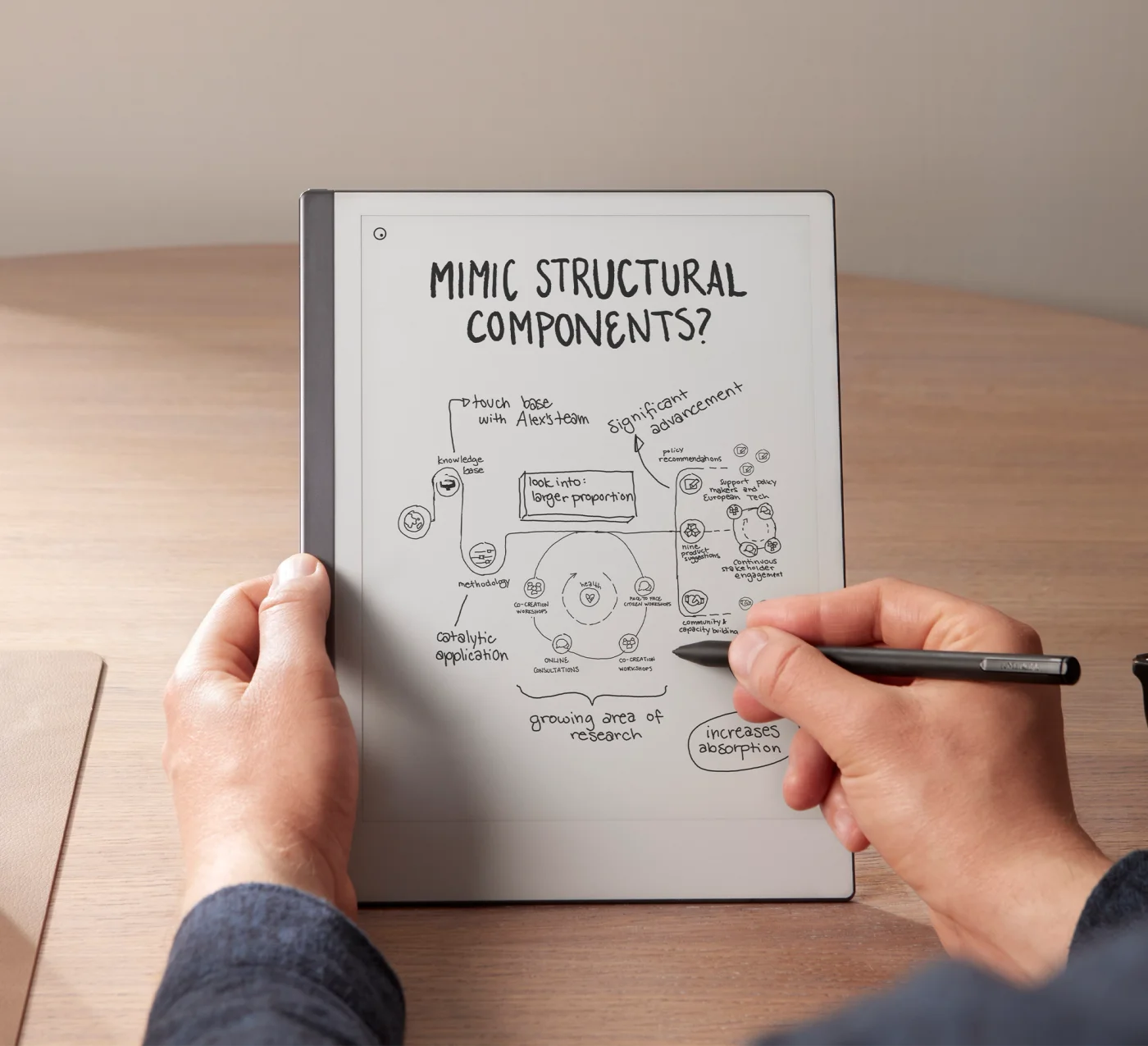

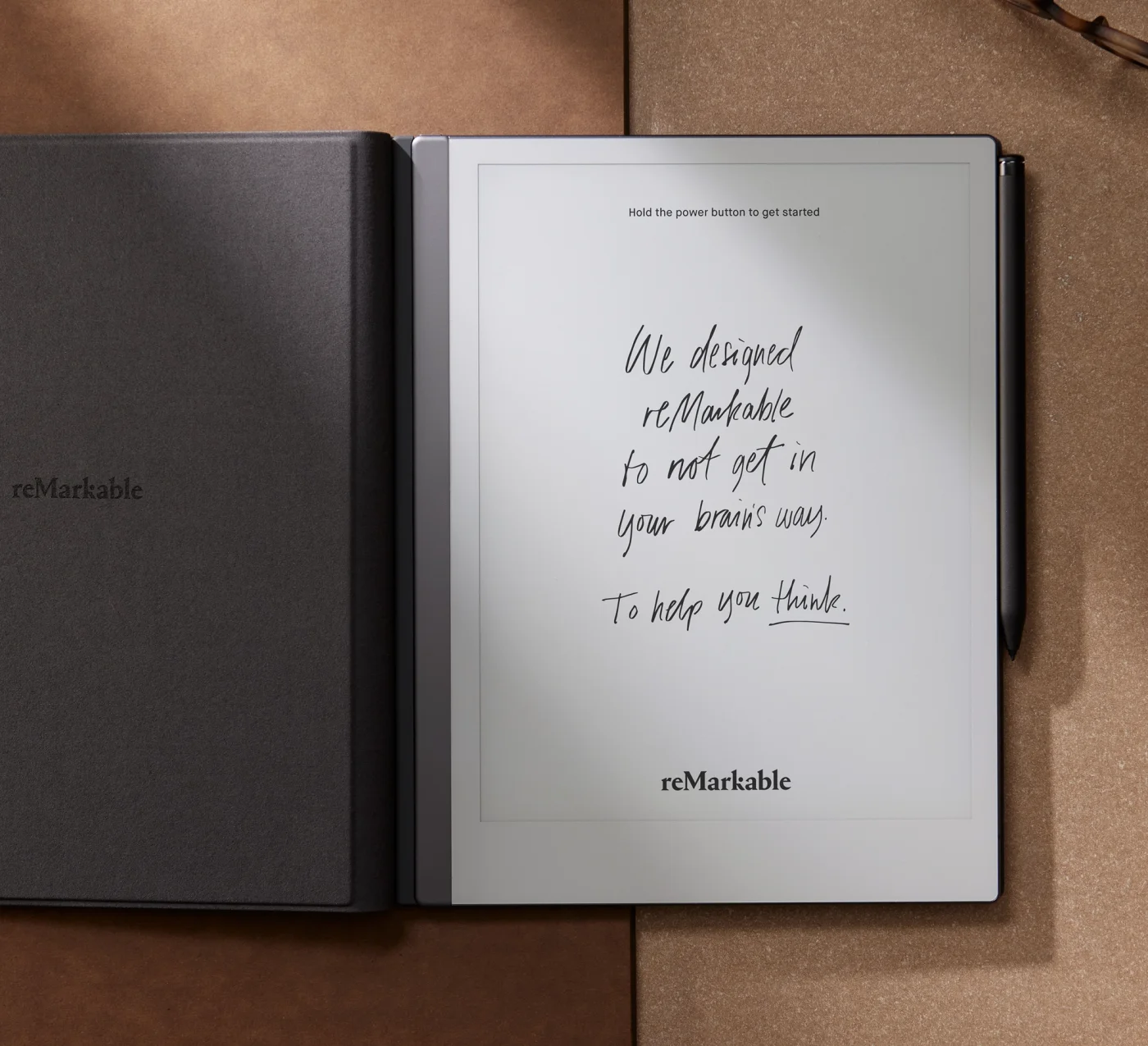
Including Marker
Replace your notebooks and printouts with a tablet that feels just like paper. All your handwritten notes, to-dos, PDFs, and ebooks, perfectly organized and in one place.
50-day satisfaction guarantee
We give customers the chance to try all products in our bundles for 50 days risk-free before making a decision.
We’re confident that you’ll love reMarkable and its accessories, but in the unlikely event that you wish to return them, we offer free returns and a full refund. You can read more about our 50-day satisfaction guarantee here.
What payment options do you offer?
Payment by card, Apple Pay, PayPal, Google Pay, invoice and more are available in all the countries and regions we deliver to. During checkout in our webshop, you’ll see any additional payment options available in your region. For a full list of the payment options we offer, please read this article.
Free express shipping
All orders that include a reMarkable 2 are shipped with free express delivery. Estimated delivery times depend on where you live, and can be found in our webshop during checkout. Once your order has shipped, you’ll receive an email from our courier with tracking information. Learn more.
Free shipping
Full refund within 50 days
2 Million customers
Convert your handwritten notes to typed text
Take handwritten notes, read, and review documents
2 weeks of battery life
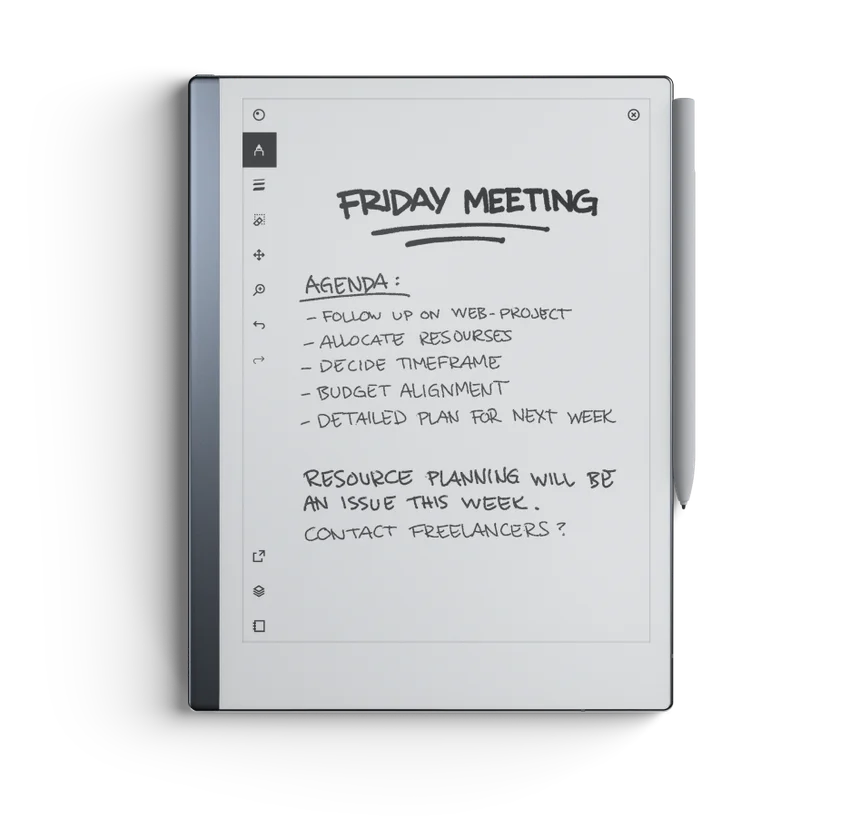
Take notes directly on PDFs
Integrate with Google Drive, Dropbox, Microsoft OneDrive
Easily import Microsoft Office files and web articles
Get a tactile writing experience with the lightning-fast response and textured surface of reMarkable 2. Tools like undo, move, and layers make editing a breeze.

Sort your notes and documents with folders and tags, write directly on PDFs, and instantly convert handwritten notes to typed text. reMarkable 2 gives you thousands of pages to fill, and the right tools to keep everything under control.
Choose between the only Markers designed to work perfectly with reMarkable 2’s textured Canvas display. For truly paper-like writing.

Built-in eraser
No
Weight
15g
Color
Gray
Magnets
Yes
Needs charging
No

Built-in eraser
Yes
Weight
19g
Color
Black
Magnets
Yes
Needs charging
No
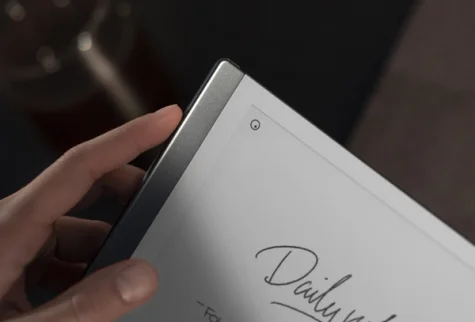
At just 4.7 mm thin, reMarkable 2 fits any bag or briefcase. With up to 2 weeks of battery life, get hours of use with no backlight, glare, or eye strain.
Write by hand with your Marker, type with Type Folio, or switch between the two. With Connect, take notes in our mobile and desktop apps, and access all your work — anywhere.
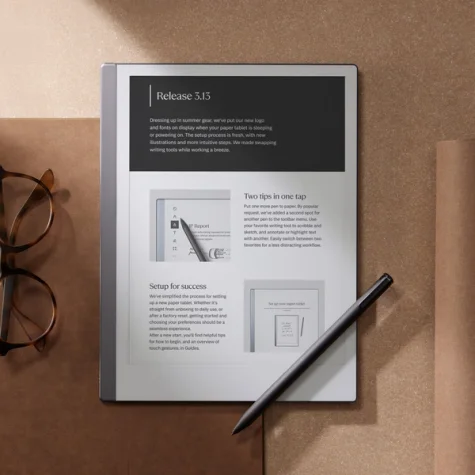
The reMarkable 2 user experience has been improving since day one, with regular updates and meaningful new features. This won’t change. We’re committed to ensuring that reMarkable 2 remains the future of paper.
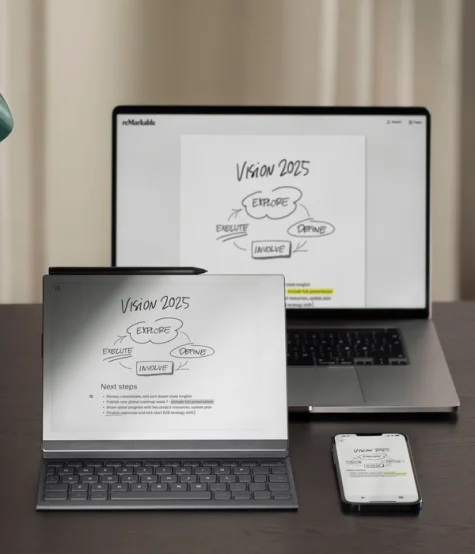
Keep all your work safely stored, up-to-date, and ready to use on your paper tablet and in our mobile and desktop apps with a Connect subscription. Try it free for 50 days.
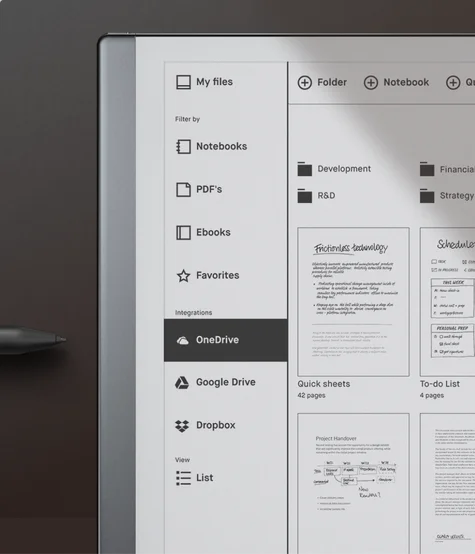
Send web articles to your paper tablet with a click, and copy files to and from Google Drive, Dropbox, and Microsoft OneDrive, PowerPoint, and Word as PDFs.
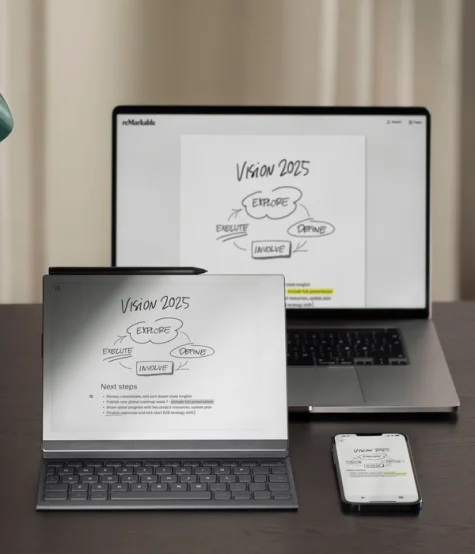
Keep all your work safely stored, up-to-date, and ready to use on your paper tablet and in our mobile and desktop apps with a Connect subscription. Try it free for 50 days.
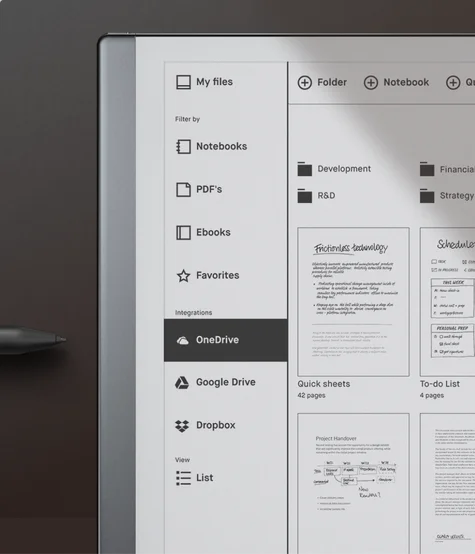
Send web articles to your paper tablet with a click, and copy files to and from Google Drive, Dropbox, and Microsoft OneDrive, PowerPoint, and Word as PDFs.
Upgrade your paper tablet with a growing list of tools built to suit your workflow.
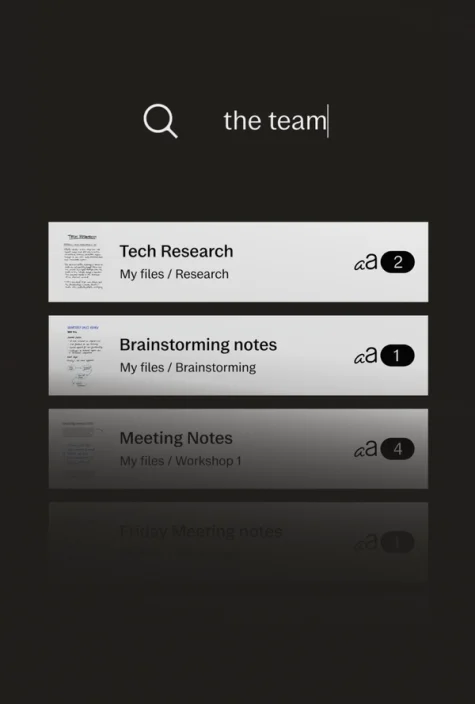
Search the contents of handwritten notes, making it easier than ever to find exactly what you’re looking for.
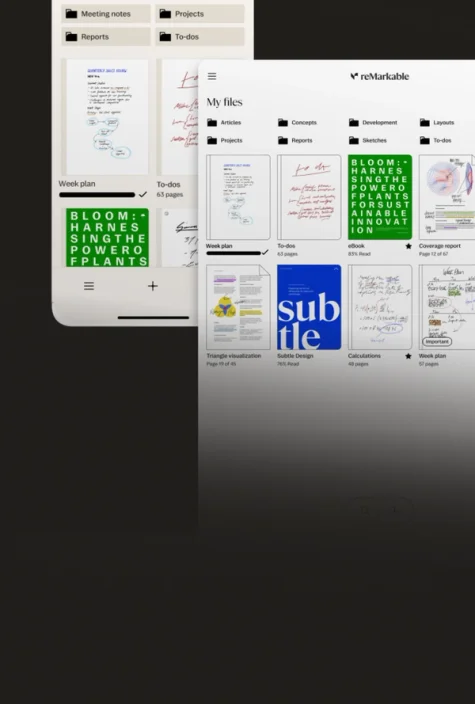
Unlimited cloud storage means there’s always room for more notes and documents. Keep all your work safe and easily accessible.
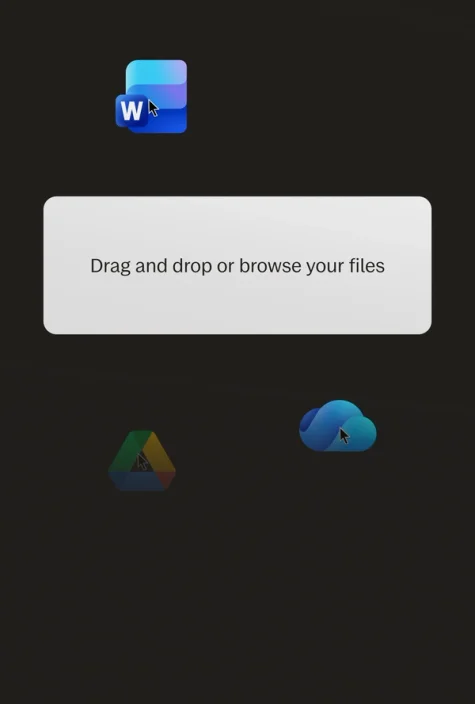
Turn Word files and Google Docs into notebooks, so you can read with focus on your paper tablet.
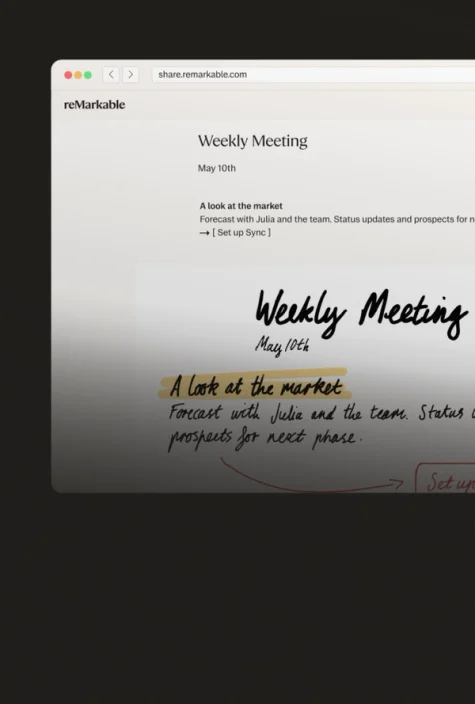
Neatly convert your handwriting with the power of AI, and watch it appear as an editable webnote in your browser.
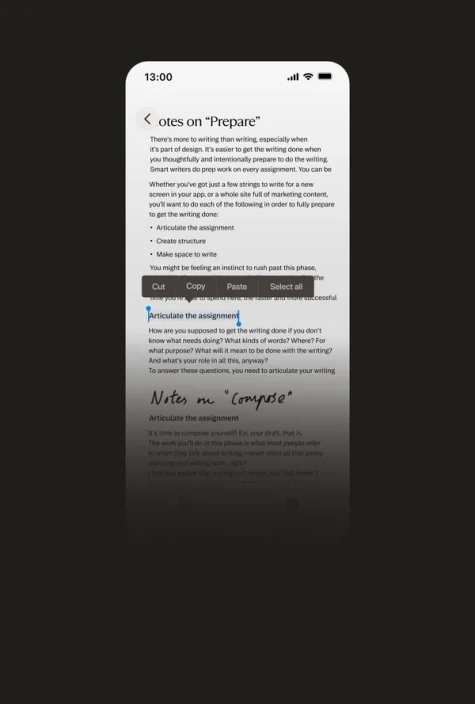
Work may take you all over, but reMarkable keeps your work all together. Access, edit and refine notes in our laptop and mobile apps.
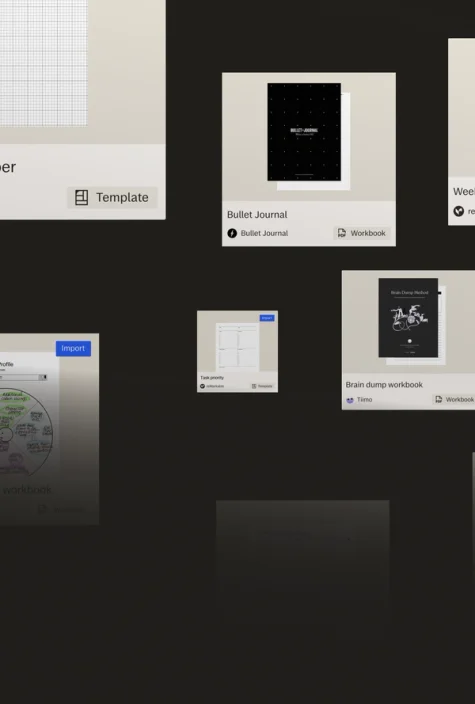
Lead meetings, brainstorm new ideas, and plan your day with exclusive templates, workbooks, and planners from Methods.
Size and weight
187 x 246 x 4.7 mm
Approximately 403.5 g (.88 lb)
Processor
1.2 GHz dual core ARM
Storage and RAM
1 GB LPDDR3 SDRAM
8 GB internal storage
Battery
Rechargable (Li-ion) battery
USB-C charging
3000 mAh
Connectivity
Wi-Fi 2.4GHz and 5 GHz
USB-C
Accessory port
Operating system
reMarkable OS (a custom, Linux-based operating system for digital paper displays)
Document support
PDF, EPUB (importing)
PDF, PNG, SVG (exporting)
Menu language
English
German
Handwriting conversion
Handwriting conversion feature powered by MyScript
Companion apps
Note and file syncing between reMarkable tablet and reMarkable apps for MacOS, Windows 10, iOS, and Android. Plug-ins such as Read-on-reMarkable also available.
Connect
Enjoy unlimited cloud storage, automatic sync, creating and editing in our apps, extra protection for your paper tablet, and exclusive offers.
Size and weight
187 x 246 x 4.7 mm
Approximately 403.5 g (.88 lb)
Processor
1.2 GHz dual core ARM
Storage and RAM
1 GB LPDDR3 SDRAM
8 GB internal storage
Battery
Rechargable (Li-ion) battery
USB-C charging
3000 mAh
Connectivity
Wi-Fi 2.4GHz and 5 GHz
USB-C
Accessory port
Operating system
reMarkable OS (a custom, Linux-based operating system for digital paper displays)
Document support
PDF, EPUB (importing)
PDF, PNG, SVG (exporting)
Menu language
English
German
Handwriting conversion
Handwriting conversion feature powered by MyScript
Companion apps
Note and file syncing between reMarkable tablet and reMarkable apps for MacOS, Windows 10, iOS, and Android. Plug-ins such as Read-on-reMarkable also available.
Connect
Enjoy unlimited cloud storage, automatic sync, creating and editing in our apps, extra protection for your paper tablet, and exclusive offers.

Browse certified refurbished paper tablets and accessories — more sustainable and affordable, and all restored to be good as new.
Need a refill on Marker tips, a new folio, or an extra charging cable? Shop our accessories below.

Designed for a natural pen-on-paper feel.

Experience a natural pen-on-paper feel.
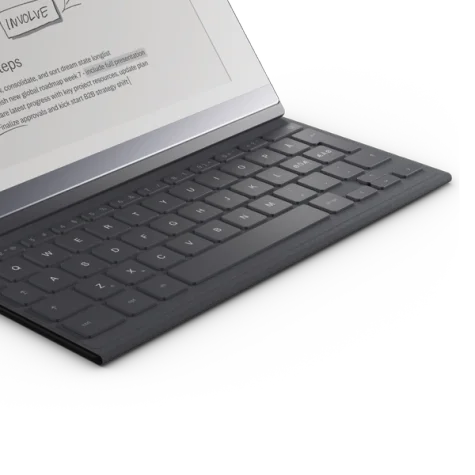
Add a keyboard to your paper tablet.
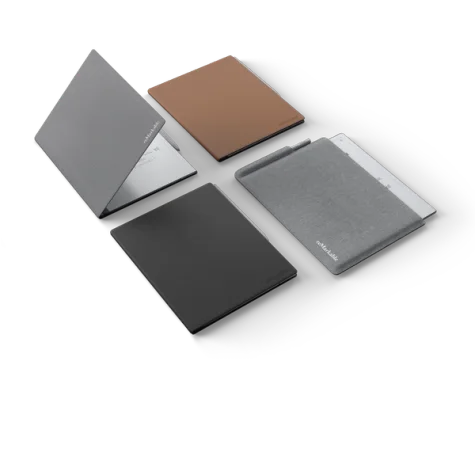
Cover your paper tablet in style.

Stay powered and ready for your thoughts. Our durable cables for reliable charging.
reMarkable 2 comes with a Marker of your choice, a 1-meter USB-A to USB-C charging cable and 9 replacement marker tips.
For a list of countries and regions we ship to, see our Support page.
reMarkable tablets are sent with express shipping, which means that we only have a short period of time to change the shipping details before the order leaves our warehouse.
Due to our quick handling time, you have roughly an hour to make changes after placing your order. If you need to make changes to your shipping details, please contact us via chat for help.
Webshop:
We offer the following payment options:
• Visa
• Mastercard
• American Express
• Apple Pay
• Google Pay
• Microsoft Pay
See our accepted forms of payment support article for a complete list of available payment options.
At this time, we can accommodate orders of up to 40 devices in our webshop. If you would like to purchase 41 or more devices, please reach out to our sales team.
Sales team:
Our sales team can provide you with an invoice for a bank transfer payment if you're interested in a bulk order of five or more devices.
Yes. Our products are shipped under DDP (Delivered Duty Paid) terms from a warehouse outside the US. reMarkable AS is registered for Sales Tax in your state, and all prices displayed include Sales Tax, as well as the cost of customs clearance and any applicable customs duties. Learn more at our Support Page.
We offer a 50-day satisfaction guarantee for customers who buy a reMarkable tablet from our webshop, so you can try it risk free. If it’s not right for you, we offer free returns and a full refund within 50 days after your delivery date. Read more about our 50-day satisfaction guarantee.
You can reach our customer support team and find all the answers to the most commonly asked questions, troubleshooting guides, and more on our support site.
You can chat with us for live support or email us, and we’ll get back to you within 24 hours. If you have questions about business purchases, please use the contact form on this page.
reMarkable 2 comes with a Marker of your choice, a 1-meter USB-A to USB-C charging cable and 9 replacement marker tips.
For a list of countries and regions we ship to, see our Support page.
reMarkable tablets are sent with express shipping, which means that we only have a short period of time to change the shipping details before the order leaves our warehouse.
Due to our quick handling time, you have roughly an hour to make changes after placing your order. If you need to make changes to your shipping details, please contact us via chat for help.
Webshop:
We offer the following payment options:
• Visa
• Mastercard
• American Express
• Apple Pay
• Google Pay
• Microsoft Pay
See our accepted forms of payment support article for a complete list of available payment options.
At this time, we can accommodate orders of up to 40 devices in our webshop. If you would like to purchase 41 or more devices, please reach out to our sales team.
Sales team:
Our sales team can provide you with an invoice for a bank transfer payment if you're interested in a bulk order of five or more devices.
Yes. Our products are shipped under DDP (Delivered Duty Paid) terms from a warehouse outside the US. reMarkable AS is registered for Sales Tax in your state, and all prices displayed include Sales Tax, as well as the cost of customs clearance and any applicable customs duties. Learn more at our Support Page.
We offer a 50-day satisfaction guarantee for customers who buy a reMarkable tablet from our webshop, so you can try it risk free. If it’s not right for you, we offer free returns and a full refund within 50 days after your delivery date. Read more about our 50-day satisfaction guarantee.
You can reach our customer support team and find all the answers to the most commonly asked questions, troubleshooting guides, and more on our support site.
You can chat with us for live support or email us, and we’ll get back to you within 24 hours. If you have questions about business purchases, please use the contact form on this page.
Yes, with the reMarkable mobile and desktop apps, you can view, organize, and import files. If you subscribe to Connect, you can also take and edit notes in the apps. Learn more about Connect here.
If you're left-handed, don't worry. Lots of our colleagues are also left-handed. They want to make sure all lefties have a great experience with reMarkable.
You can choose left-handed mode when you set up your reMarkable. We've also made it easy to switch between left- and right-handed mode in settings.
Without a Connect subscription, only files used and synced in the last 50 days will continue to be stored in the cloud. You also won’t have access to note-taking in the reMarkable mobile and desktop apps or the reMarkable Protection Plan. Learn more about how reMarkable works without Connect.
Size and Weight
Processor
Storage and RAM
Second-generation CANVAS display
Marker
We regularly release software updates for our paper tablets and apps, adding new features and performance improvements. You can see a history of our past updates here.
reMarkable’s menu language is English. For an updated list of the languages supported by the handwriting conversion feature, on-screen keyboard, and Type Folio, please read this support article.
Yes, with the reMarkable mobile and desktop apps, you can view, organize, and import files. If you subscribe to Connect, you can also take and edit notes in the apps. Learn more about Connect here.
If you're left-handed, don't worry. Lots of our colleagues are also left-handed. They want to make sure all lefties have a great experience with reMarkable.
You can choose left-handed mode when you set up your reMarkable. We've also made it easy to switch between left- and right-handed mode in settings.
Without a Connect subscription, only files used and synced in the last 50 days will continue to be stored in the cloud. You also won’t have access to note-taking in the reMarkable mobile and desktop apps or the reMarkable Protection Plan. Learn more about how reMarkable works without Connect.
Size and Weight
Processor
Storage and RAM
Second-generation CANVAS display
Marker
We regularly release software updates for our paper tablets and apps, adding new features and performance improvements. You can see a history of our past updates here.
reMarkable’s menu language is English. For an updated list of the languages supported by the handwriting conversion feature, on-screen keyboard, and Type Folio, please read this support article.