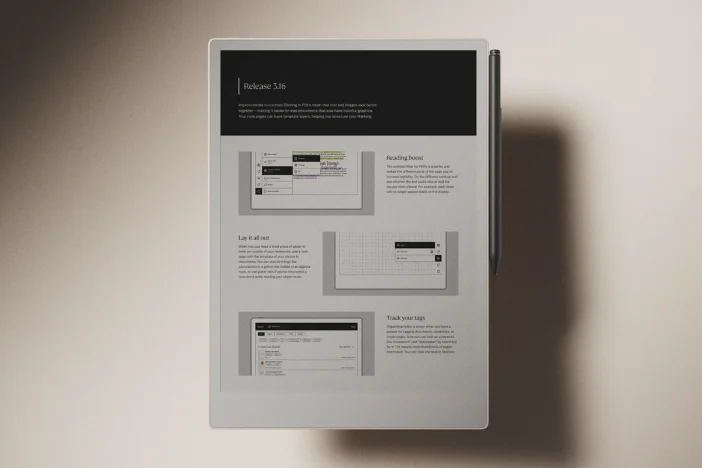Software releases
Software update 1.8: Improved brushes, better syncing and a smoother reading experience
We have some exciting news!
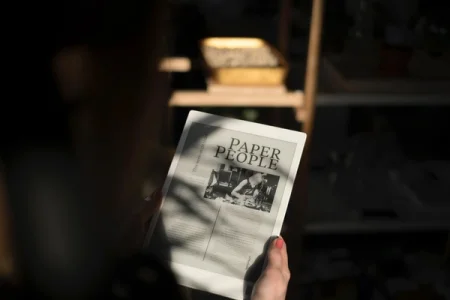
We’ve been busy this summer, which is why we are releasing a number of upgrades that will enhance your handwriting experience and improve your workflow. Here are some of the new features:
- Pens and brushes feel more natural than ever
- Better file syncing of your documents and ebooks
- Improved text settings and images for a better reading experience
- New and improved set-up process for new customers
NB: If you haven’t received the update yet, don’t worry. We are rolling out the update to all our customers over the next few weeks.
Improved writing experience
Your writing and sketching experience just got a serious upgrade. This update brings a new realism to our pens and brushes, giving you a natural feel and more dynamic control. Writing, drawing and doodling are now more precise and better than ever.
Here are some key features:
Added visual realism, realistic ballpoint feel, natural tilt response, improved pressure sensitivity and more.

A better reading experience
We’ve made some significant improvements in how ebooks are displayed. In short, your documents will look better and load faster while giving you a better reading experience.
This is particularly evident in ebooks with custom text settings and images. Note that you might not see the improvements before you change the text settings or re-import your ebook.
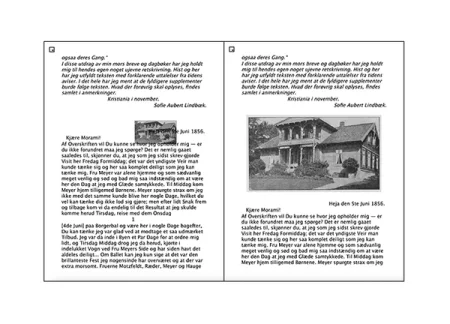
Better syncing
To make syncing work effortlessly, we’ve improved how your reMarkable synchronizes documents. In the event of a sync failure, you now have the option to force sync your documents. We’ve also added a progress bar while syncing and exporting files. There is also a visible cloud connection status so you know when you are connected.
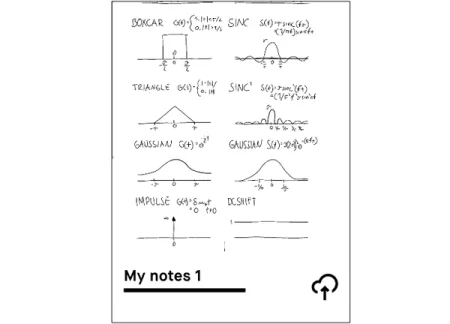
In the unfortunate event that you are unable to sync your documents, there is now a «check sync» option in the settings menu, which will help you diagnose any sync issues.
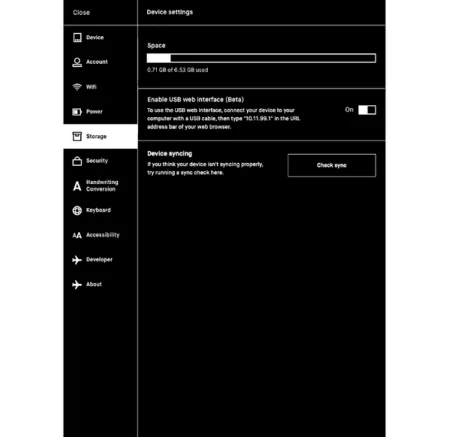
An improved setup experience for new customers
We want all our new customers to get started using their reMarkable right away, which is why we created an improved setup process. You can now test the writing experience immediately, connect to Wi-Fi, and select your preferred handwriting conversion language.
In addition to these new features, we’ve improved performance and stability across our operating system. We look forward to hearing what you think!
Thank you for reading and following our updates. If you want to learn more about our latest update you can read the full release notes here.
Best,
The reMarkable team