Inside reMarkable
reMarkable Paper Pro vs. reMarkable 2: What's the difference?
Trying to decide which paper tablet is for you? You’ve come to the right place. Read on for everything you need to know about the differences between two of the world’s most powerful thinking tools.
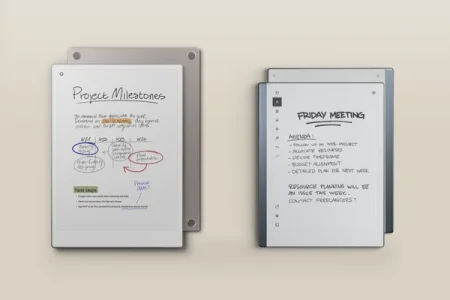
What’s in a paper tablet?
Both our paper tablets have been designed with the same essential goal in mind: to help you stay focused as you take notes, review documents, and get organized, but they differ in terms of dimensions, features, and price. reMarkable 2 launched in 2020, and quickly became a tech media favorite and go-to note-taking device for millions of knowledge workers around the world.
The new reMarkable Paper Pro offers some of the most advanced hardware available in a digital notebook, building on the paper tablet concept and pushing it forward into new territory.
Both feel incredible to write on, featuring the same intuitive and distraction-free software (reMarkable OS) and have two weeks of battery life in use, but there are some key differences.
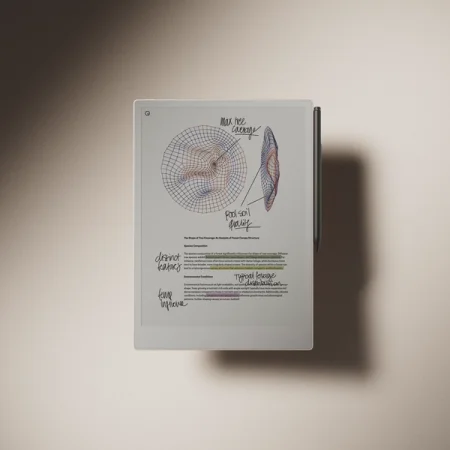
A color innovation
The biggest difference between our paper tablets is the brand new Canvas Color display on reMarkable Paper Pro. Canvas Color features a unique new display technology that combines millions of color ink particles to create rich, natural colors unlike anything seen before on digital paper. Colors reflect natural light, creating a subtle, satisfying, writing and reading experience. Despite the complexity of this new tech, the writing feel is now even closer to real pen on paper.
The Canvas display on reMarkable 2 is monotone, capable of producing black and white, as well as varying different shades of gray, but colors are only visible on export and in the apps.
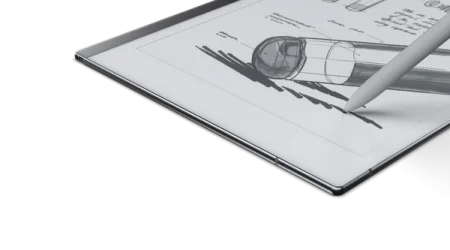
More than meets the eye
Introducing color transforms note-taking into a more effective and enjoyable process, opening up new possibilities to enhance your memory, organization, and productivity. Color-coding highlights key information, making it easier to focus and recall details. It also simplifies task management by allowing you to categorize information more intuitively.
Personalized, colorful notes allow for deeper interaction, leading to better retention and motivation. And using color can also evoke emotions and spark creativity, making your notes more engaging and expressive than ever.
Read more about the benefits of using color with reMarkable Paper Pro.
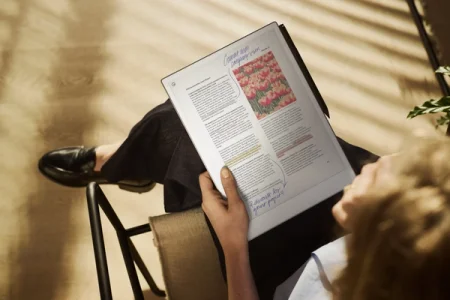
A full-size display
The Canvas Color display on reMarkable Paper Pro measures a generous 11.8”, compared to 10.3” on reMarkable 2. The larger display means there’s more to see at a glance, and more room to spread out your notes. PDFs appear in their full size, and with wider margins, adding thoughts, comments, and notes to documents is easier than ever. For a spacious display like this, it’s also surprisingly portable at just 5.1 mm thin — much slimmer than your smartphone.
Read in comfort, day or night
One of the key technical challenges associated with digital notebooks in recent times, is that adding any sort of display light increases the thickness of the display itself. That’s why we didn’t include a reading light when we launched our second-generation device, reMarkable 2 in 2020.
A thicker display separates the Marker tip from the digital ink it creates, making for an artificial, less tactile writing experience. reMarkable Paper Pro is the first paper tablet to illuminate its display without creating an unnatural gap between you and your work. It’s an innovation we’re very proud of. Now you can read and write, day or night, with the same exceptional paper feel.
Read more about why reMarkable is better for your eyes.
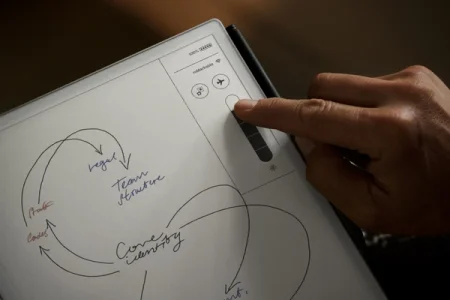
Even closer to paper
Despite the addition of a new reading Light and color display, we think reMarkable Paper Pro boasts the most paper-like writing experience you’ll find on a digital device. New innovations in the interaction between the Marker tip, textured display surface, and custom software enable a level of responsiveness and tactility unheard of until now. Latency (the speed the ink reacts to your Marker tip) has been reduced by 40% when compared with reMarkable 2. Increased durability also means Marker tips for the new Marker and Marker Plus last more than twice as long as before.
Read about why reMarkable Paper Pro feels just like writing on paper.
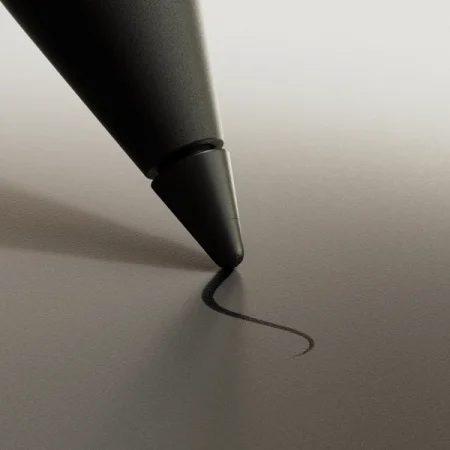
Sustainable thinking
reMarkable Paper Pro introduces important sustainability upgrades to our products, including a battery that uses 50% recycled cobalt, Folios made using recycled polyester materials, and a specially designed locking mechanism inside to make it significantly more repairable. During the design process sustainability was balanced with durability, to make sure materials were as sustainable as possible while still supporting a device that lasts a very long time.
Read more about our sustainability journey.
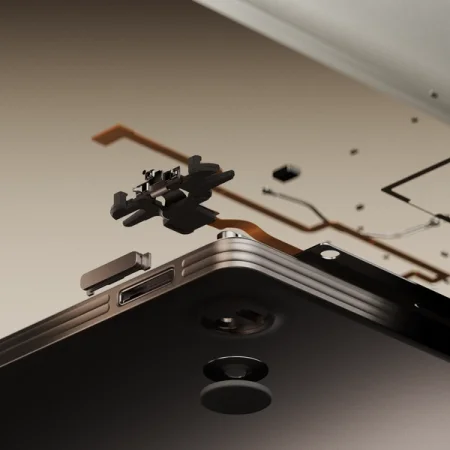
Tailored to your style
Compared with reMarkable 2, reMarkable Paper Pro offers a broader range of Folio color and material options, so you can personalize your paper tablet while keeping it protected. The new Book Folios attach magnetically as before, but now feature a strap to keep Marker or Marker Plus secure.
They’re also smarter than before, with an auto wake-up feature that opens or locks your device when you open and close the cover. Both paper tablets work with their respective Type Folios, although Type Folio for reMarkable Paper Pro has a more spacious layout, palm rests, and a dedicated refine key for making text selections and edits using your Marker.
Want to know more?
You can find a more detailed comparison of features and tech specs here on our product page.


