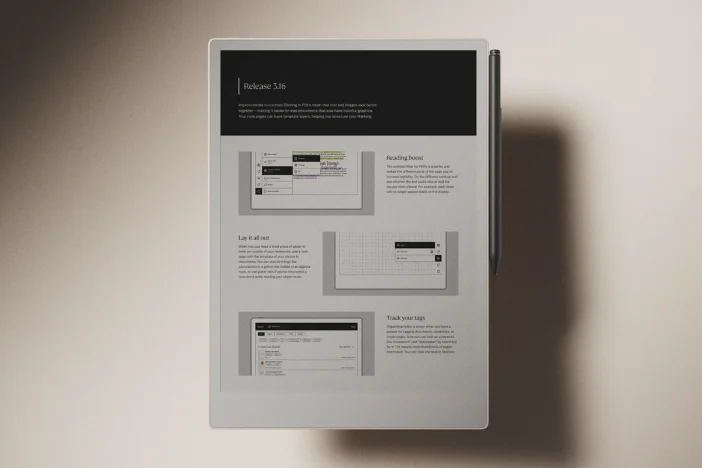Software releases
Software update 2.6: Pinch to zoom
We’re excited to announce our latest software, which adds one of our most requested features. Pinch to zoom gives you finer control in your documents, putting the power in your hands to change the magnification, and move across pages.
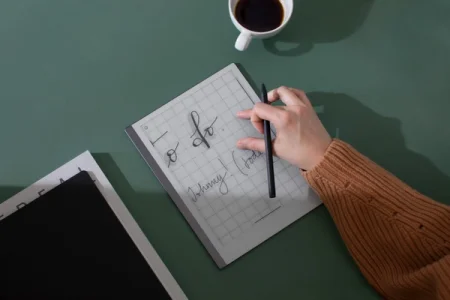
In addition to this intuitive new gesture, we’ve improved the look and feel of PDFs and ebooks on your paper tablet. Navigation links within PDFs now let you hop from one chapter to the next, landscape files will appear in the correct orientation on your home screen with the toolbar in the right place, and ebooks also get a major visual upgrade.
Learn how reMarkable rolls out software updates
Through the looking glass
You asked, we listened. In this release, we’re introducing two new gestures: pinch to zoom, and a two-finger pan to easily move around the screen once you’ve zoomed in on a specific point on the page.
These actions will be instantly familiar to anyone who owns a smartphone, but should make magnifying important parts of your notes and documents a much more natural part of your workflow.
We hope it’ll give you a greater level of control when editing, or just working on those finer details. With that in mind, when zoomed in you can use the selection tool to cut, paste, or copy anything you like.
This means we’re retiring the zoom button from its service in the toolbar menu. Still, we’re fairly confident that you won’t miss it, especially after trying out these powerful new gestures for yourself.
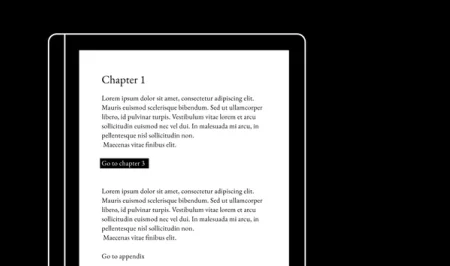
Skip straight to the next chapter
Finding your way around larger PDF documents is now easier than before, with internal navigation links supported, allowing you to jump from one specific page to another with just a simple tap on the screen.
All your landscape notebooks and PDFs will now appear in the correct orientation as thumbnails on your reMarkable’s home screen under ‘My files,’ making it simpler to find them when browsing through.
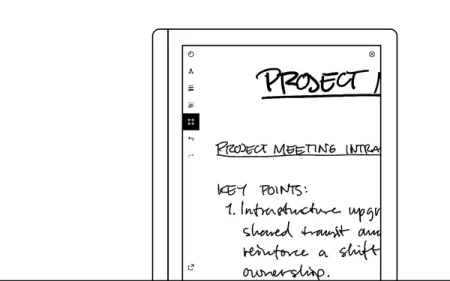
A whole new look for your ebooks
Ebooks benefit from smarter formatting. Text is justified by default; margins and alignment are both improved, and images and ebook front covers will now display more accurately on your reMarkable.
Our aim is to give ebook fans a reading experience that is much closer to the publisher’s original intentions, and help remove distractions.
These changes will be automatically applied to all newly-imported EPUB files and ebooks, but you can also adjust the look of your existing files by changing the text settings using the sidebar menu.
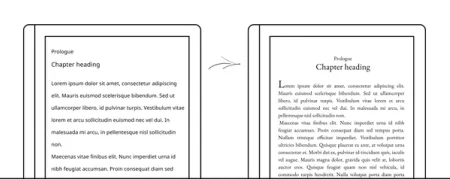
We can’t wait for you to begin trying out these new features on your paper tablet. We’re also excited to hear your feedback on how our latest release’s functionality has affected or improved your workflow.
Learn how to update your reMarkable
Thank you for reading and following our updates. To learn more about our latest update, you can read the full release notes.