An “indispensable daily tool” for knowledge
A finance knowledge specialist explains how she uses business articles and daily note-taking to stay on top of the latest industry insights.
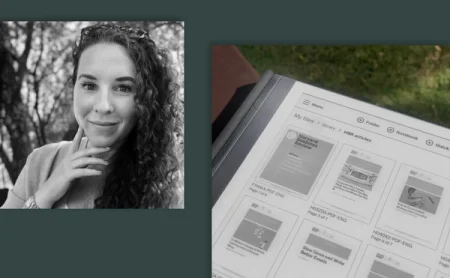
“I'm burned out on business books,” Amanda Mashburn, a Fort Worth, Texas-based reMarkable user, writes on Instagram. “They served a purpose for the season of life I was in, but my time is limited.”
Mashburn works as a knowledge management specialist in the financial services industry, but she’s also pursuing a master’s degree in information management systems — and writing a blog. That doesn’t leave a lot of time to read dense, jargon-filled business books.
Her solution: replacing full-length books with PDF summaries from Harvard Business Review. She keeps the documents on her paper tablet for distraction-free reading and annotating.
“Before reMarkable, I never had a good way of doing this digitally,” Mashburn said in an interview. “I can now store PDFs and EPUB files on the device, bring them with me wherever I go, and mark them up — all on a single device.”
Here are Mashburn’s top reasons for making reMarkable part of her workflow:
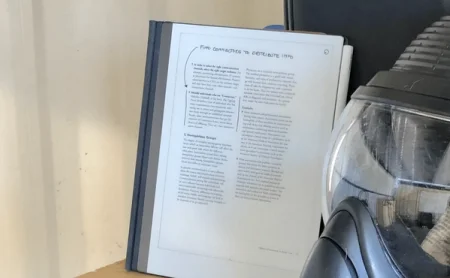
‘First, comfort’
“The E Ink screen is much easier on the eyes than a traditional computer screen.
I usually work at my desk, but sometimes I want to curl up in bed or a comfy chair to read or write. The tablet surface is easier to hold and manipulate than my laptop, book, or traditional notebook. I can keep it in one hand and have a cup of tea in the other.“
‘Second, reMarkable is distraction-free’
“I love that reMarkable has no notifications, browser, Slack, or social media. I upload everything I want to read on my device from my laptop.
When I’m ready, I grab my reMarkable and focus solely on reading, writing, editing, or brainstorming. Meanwhile, I can leave all my internet-connected devices behind, allowing me to fully focus on the task.”
“I don’t lose time due to context switching. This ultimately allows me to get through my tasks more efficiently.”
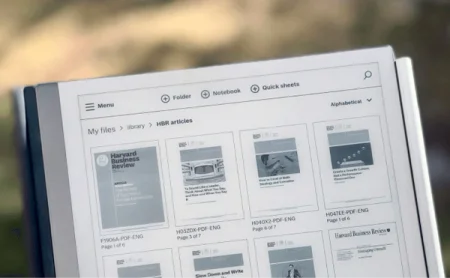
‘A PDF for each day of the year’
“Every morning, I open the PDF for the day and log all my notes there. (A process similar to the rapid logging method described in The Bullet Journal Method). These notes include tasks, meeting notes, ideas, sketches, etc.
At the end of the day, I review my notes and file them away in my knowledge management system.
For more specific note-taking, such as for class or brainstorming, I create a notebook for the subject which I add to over time as an idea pops into my head.”
“I use tags like I would page markers in a book or notebook — to flag essential bits of information so I can quickly reference them later.”

‘Just begin’
“Don’t overthink it or try to create the perfect system on day one. Start using the device for a single use case and allow your process to evolve.
I initially began using my reMarkable to annotate tech packs for a side project I was working on. From there, I expanded its uses until it became an indispensable daily tool that goes wherever I go.”
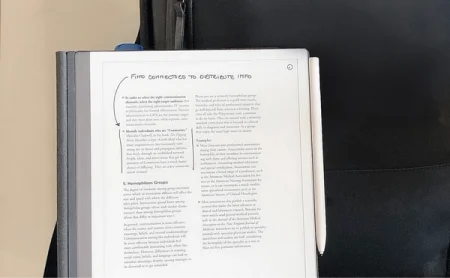
Bonus tip:
“Because reMarkable uses E Ink, I no longer have to worry about the pesky ink stains left-handers are prone to getting.”
All images courtesy of Amanda Mashburn.


