How reMarkable can improve your team meetings
Explore the note-taking and collaboration features that make reMarkable the best tablet for business.

Finding focus can feel like an impossible feat, especially when it comes to meetings. Attention spans have dropped, digital distractions are everywhere, and managers think meetings are more inefficient and unproductive than ever.
Already before the COVID-19 pandemic, some studies found that emails, notifications from messaging apps, and unexpected meetings consumed a staggering 60% of our workday. Since then, things have only trended in the wrong direction.
Today, knowledge workers report spending more time in digital and in-person meetings than they did even during the pandemic. And while many meetings are effective and productive, unnecessary ones steal about three hours a week from our calendars. All that lost time is having an impact on our work: people in executive roles say they are more likely to miss their deadlines because of all the meetings on their calendars.
When it comes to staying alert in meetings, a reMarkable paper tablet can help. It offers multiple tools and opportunities to increase our potential and stay present. Making our meetings more meaningful. With a simple approach that encourages us to get out of our brain’s way — and that saves us time too — it’s a no-brainer.
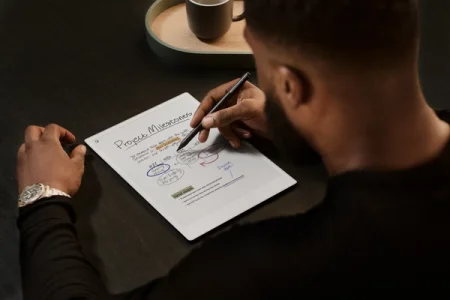
How to use reMarkable at work
Mind over multitasking
For most of us, it’s hard to remain in the moment. Let alone in long meetings. But while stealing a quick glance at your phone may sound tempting, did you know that even a single notification can distract you for up to 20 minutes?
reMarkable is different. The minimalist design, uncluttered screen, and lack of notifications on your reMarkable keep you centered on what really matters — your ideas and the people around you.

That face-to-face feeling
Meetings are supposed to be an opportunity to meet, talk, and collaborate in person. So why, in so many meetings, do we put up a wall of laptops between us and the other participants?
Say goodbye to that wall and hello to human eye-to-eye contact. With reMarkable, meetings can feel more personal and interactive. Experience more engaging and productive discussions in presentations, one-on-ones, or workshops — without a laptop in sight.

Sketch up your ideas
A digital notebook can also serve as a digital whiteboard. Share your thoughts in real time, draw out complex ideas, and make your meetings feel more collaborative with our Screen Share feature.
Screen Share is particularly useful in hybrid meetings. Instead of feeling left out, colleagues joining remotely can see every pen stroke you make with your Marker as you annotate and highlight. It’s the next best thing to actually being in the room.

No more typing up notes
Forget about spending time typing up notes after meetings. reMarkable can convert your handwriting to text and share them by email in seconds.
Handwriting conversion supports 33 languages, and both cursive and block letters, so your notes are ready to be shared. You can even continue working on them in our desktop and mobile apps.
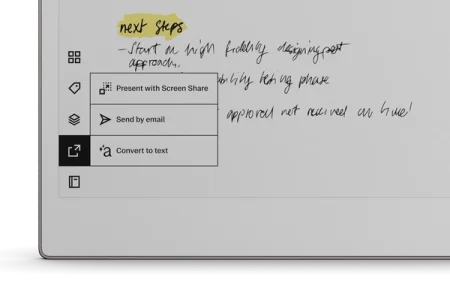
Find what you need, fast
Never waste time hunting for important notes again. Use simple tools on your paper tablet to organize, save, and share your meeting notes.
Out of the box, reMarkable is a blank slate, and you can build your own folder system for all your notes and documents. Set up tags and favorites for quick and easy searches, so you always find what you need.

Rock solid security
Strong security measures keep brilliant ideas and confidential memos safe. reMarkable Paper Pro encrypts files automatically and supports secure boot to prevent software tampering. Users can also set a passcode.

Your documents are safely stored in the cloud, too, using Google’s industry-leading technology. Even as you’re switching between devices and syncing notes to the cloud, your files are protected both in transit and at rest.
Learn more about how to supercharge your meetings with reMarkable today.


