Can you avoid your old traps?
Saving your schedule with a paper tablet.
The messy morning
You know your ‘system’ isn’t working anymore when you’re trying to start the day with a post-it lost beneath a mountain of desk clutter, and a head full of competing priorities.
Stave off stress with a fresh approach, and get the day’s events down on digital paper. That way you can keep everything organized and in one place, while still enjoying the simplicity and feel of writing on paper.
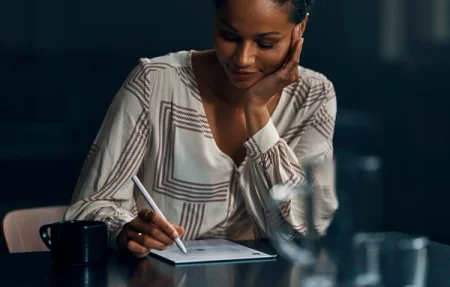
Get started with the to-do template, or go freestyle with your own style of list. As you progress throughout the day, erasing, cutting, and pasting your to-dos helps you stay flexible and keep your list up-to-date.
First meeting fadeout
It’s your turn to talk, but you were looking at a text and now you’ve got no idea what to say. Sound familiar?
Then it’s probably time to get in the habit of leaving your phone at your desk or out of reach, that way it’s easier to stay engaged for longer. Take your reMarkable instead, and take advantage of being able to sketch out ideas visually, and share your work live via your laptop with Screen Share.

Stress sandwich
It’s hard to relax and take a break for lunch with a fork in one hand, and a mouse in the other.
Now you finally have a moment to spare, you can read through that article you found earlier and sent with Read on reMarkable. It’s always a good idea to keep your Marker handy, just in case inspiration strikes and you need to annotate. When you return to work, and your brain is refreshed, you can tackle the rest of the day.
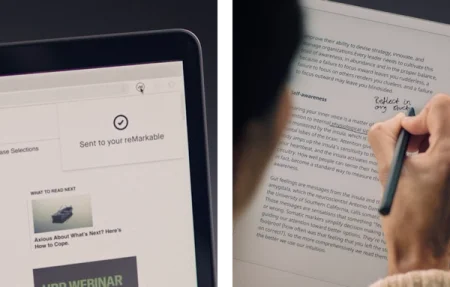
Afternoon apathy
It’s time to build that presentation, but inspiration won’t come. The due date is approaching, and all you can do is sit and stare at blank sides.
Mapping your work out on reMarkable can help break the cycle. After jotting down a few bullet points on what you’d like to include, you can start sketching out the order, and make some smaller notes in the margins with things you need to follow up on. You can even email your thoughts to any collaborators directly from your paper tablet.
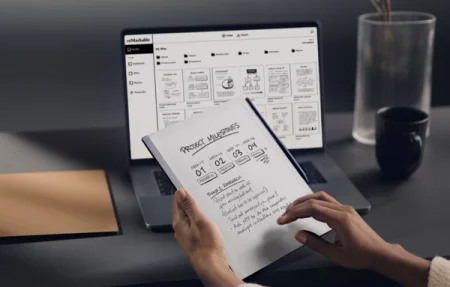
Knowing it’ll all be available from the desktop app is nice too, it’s just easier to drag and drop into PowerPoint or Keynote later.
After hours email
You were just going to check one email. Just one. An hour later and you realise your night is nearly over and you haven’t had any time to yourself.
It’s time for new and improved habits. Instead you settle in with a good book on your paper tablet and no distractions. When you’re finished, you go to put your reMarkable on its charger... but at a quick glance you can see there’s still at least a week and a half’s worth of battery remaining. You put it back in your work bag so it’s ready to get to work again tomorrow.



