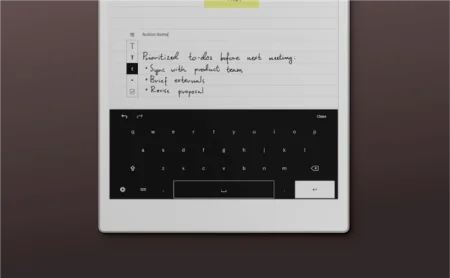How to use the on-screen keyboard on reMarkable
Add structure to your notebooks with typed text on your reMarkable paper tablet.
1 min read
With the on-screen keyboard, you can add typed text to your notebooks. It’s great for adding structure to handwritten notes, like adding a header to a paragraph. To write longer texts, we recommend that you use Type Folio or the reMarkable mobile app or desktop app.
In the formatting menu, you can choose between different paragraph styles — title, subheading, and body text — and add bullet points and checkboxes.
Watch the video above to learn how to use the on-screen keyboard. Visit our support site to read more about typed text on reMarkable or contact us if you need help.