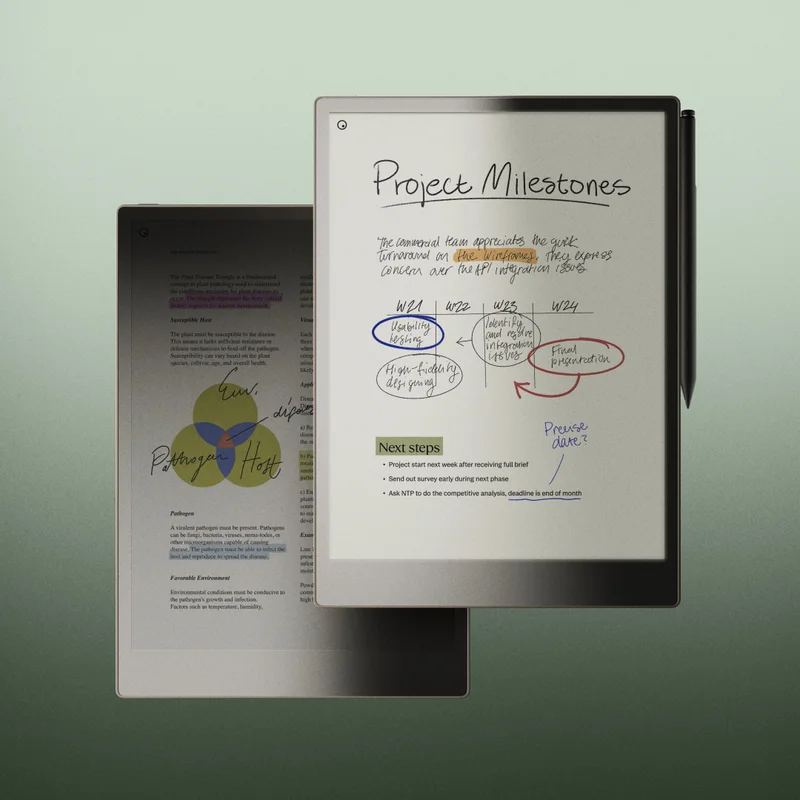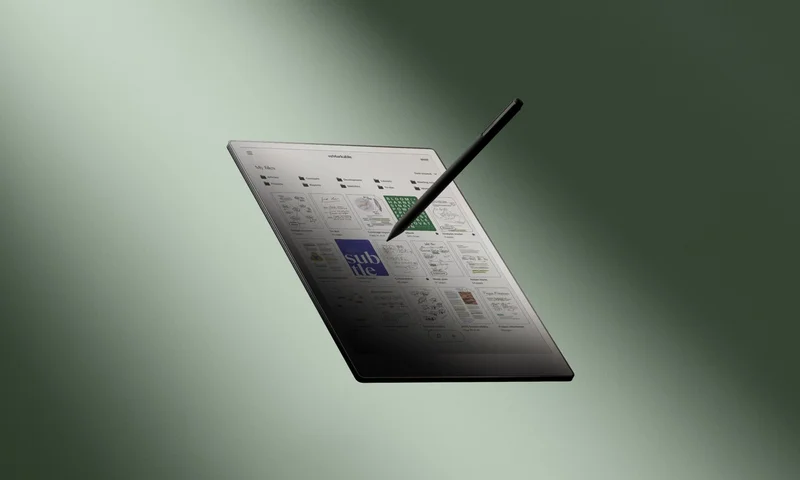1
It’s a paper tablet
What does that mean? It means Paper Pro is like your favorite notebook, except it has useful digital powers. Writing in it feels like writing on paper, but you can organize your work in folders, sync with the cloud, and access your notes and documents from your phone or laptop.
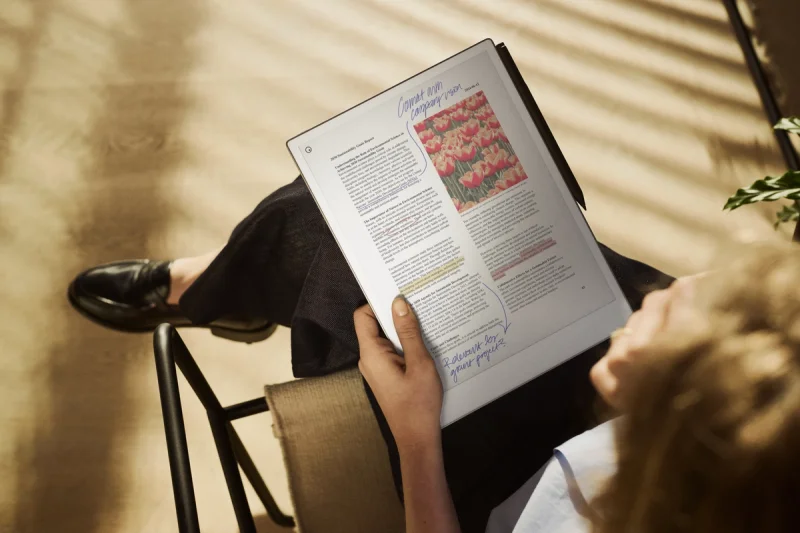
2
It really feels like writing on paper
Carbon-filled Marker tips create satisfying friction with the display that makes writing comfortable, and mimics the feeling of writing on real paper. It’s an absolute pleasure to use.

3
reMarkable Paper Pro has color
The new Canvas Color display on Paper Pro is unique. A pure, natural color experience is created using millions of color ink particles that interact to provide a broad range of colors, better saturation, and no loss of resolution. It’s something that just has to be experienced.

Ready to try a paper tablet?
4
It’s a mini office
reMarkable Paper Pro is ideal for taking notes, reading, and reviewing documents. It’s the perfect tool for getting organized because you can create your own folder structure and make it the central place for all your important work and documentation.
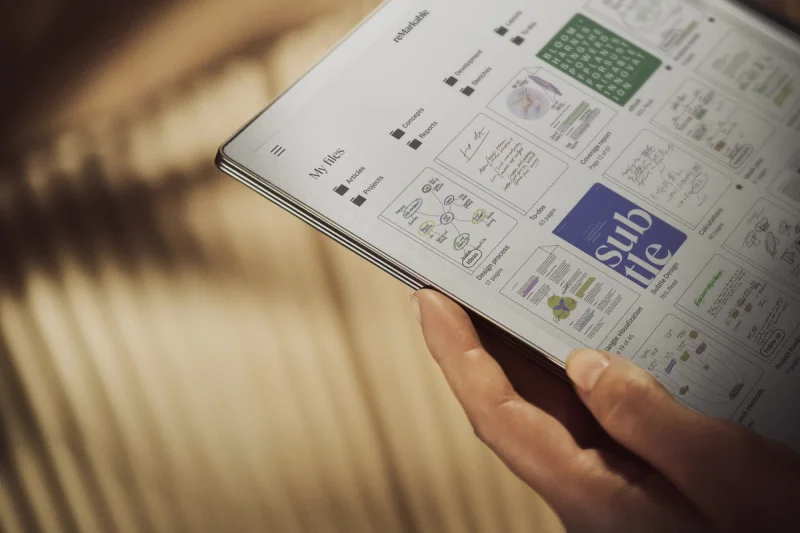
5
It has digital powers
Thanks to features like move, scale, undo, and copy, you can keep things flexible as you work. Need to share in a meeting? Present live from your paper tablet to a bigger screen with Screen Share. You can even convert handwritten notes into typed text, and send them via email.
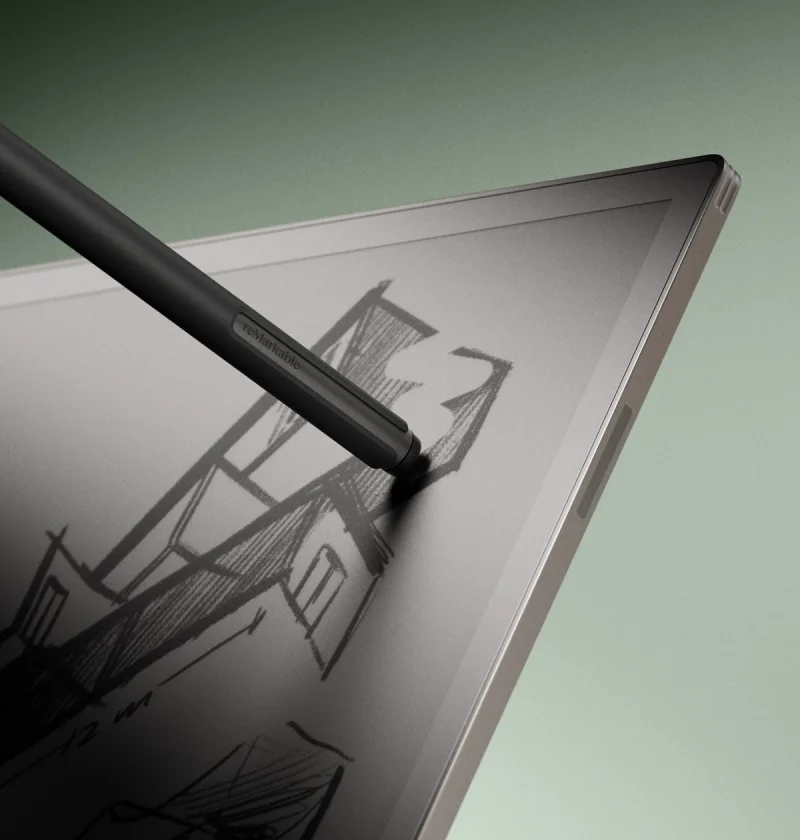
6
reMarkable Paper Pro helps you focus
reMarkable Paper Pro is distraction-free by design. Meaning, like paper, there are no pop-ups or notifications, no social media. There’s nothing to steal your attention, it’s just you and the task in front of you.

7
You can use it for typing too
Type Folio is a powerful keyboard accessory for reMarkable Paper Pro, that adds a portable focused typing experience to your paper tablet. It’s an amazing tool for drafting long form documents, brainstorming, and creative writing.
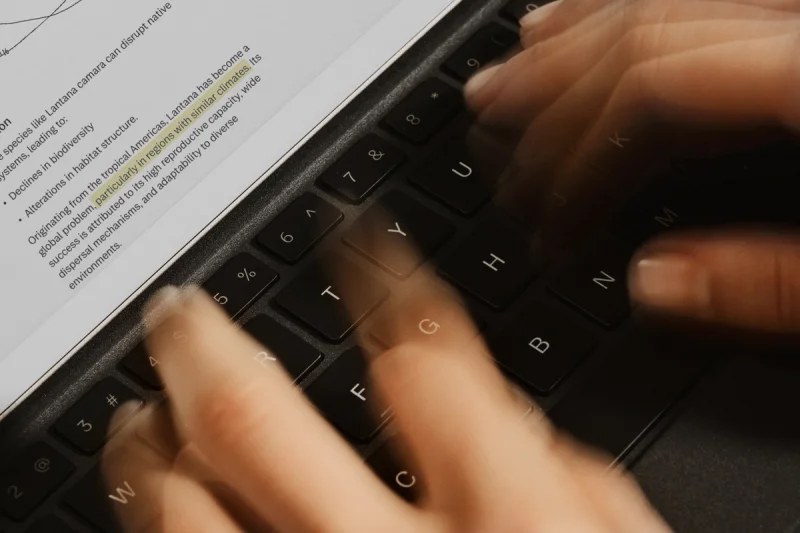
8
It’s very thin
At 5.1 mm thin, reMarkable Paper Pro is even thinner than your smartphone. There’s always a little extra space for it in your bag, making it a reliable café companion and an office essential.

9
Paper Pro works in sunlight, or darkness
reMarkable Paper Pro has a reading light to keep it useful after dark. It has a subtle glow that’s gentle on the eyes and can be turned off completely too. It’s great for reading, but also for late night note-taking.
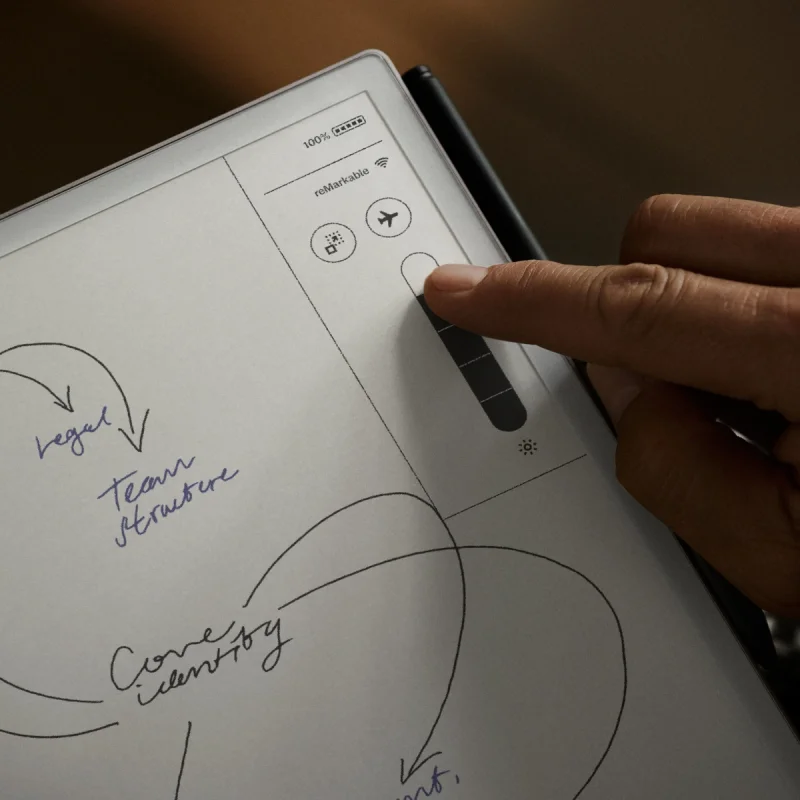
10
It has exceptional battery life
The Canvas Color display is different to LCD or LED displays because it reflects natural light, and isn’t being constantly refreshed. The result is battery life that’s simply unheard of in other tablets. Expect up to two weeks with daily use, and up to 90 days on standby.