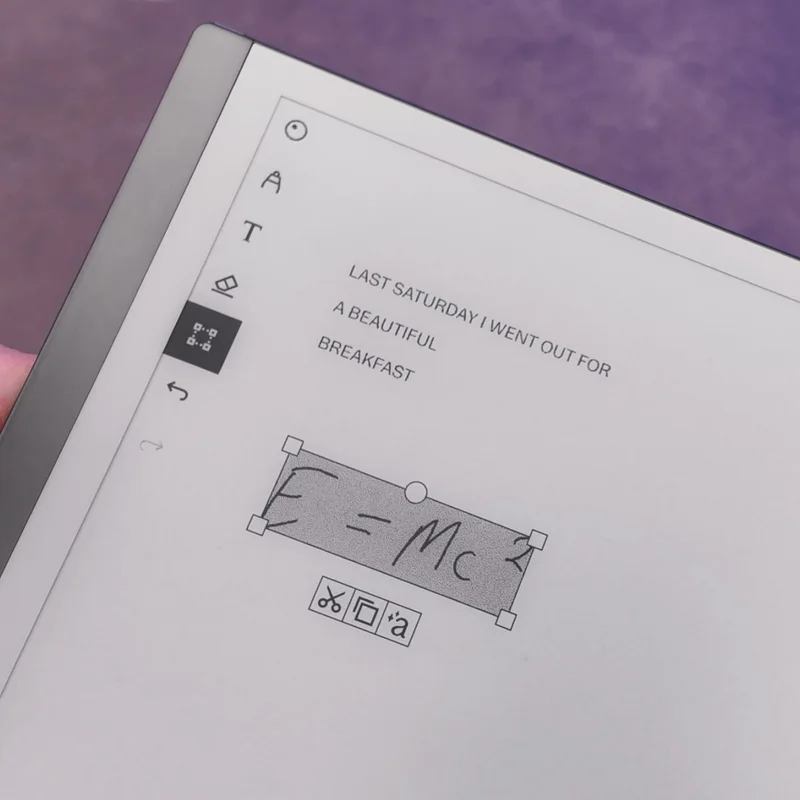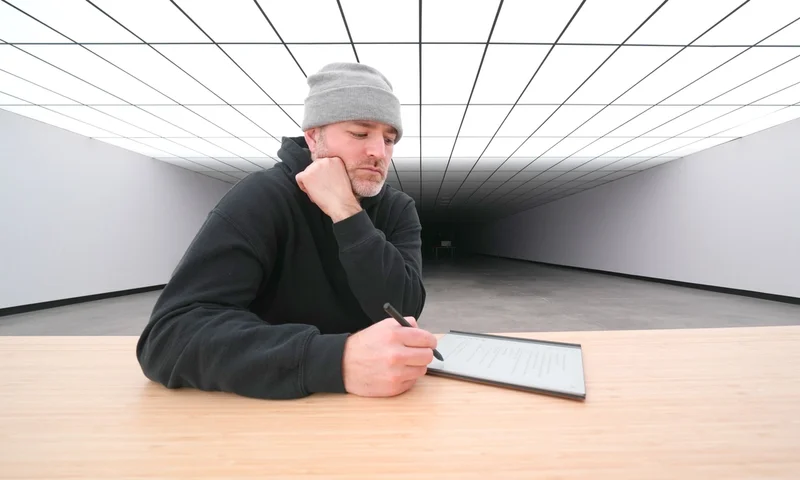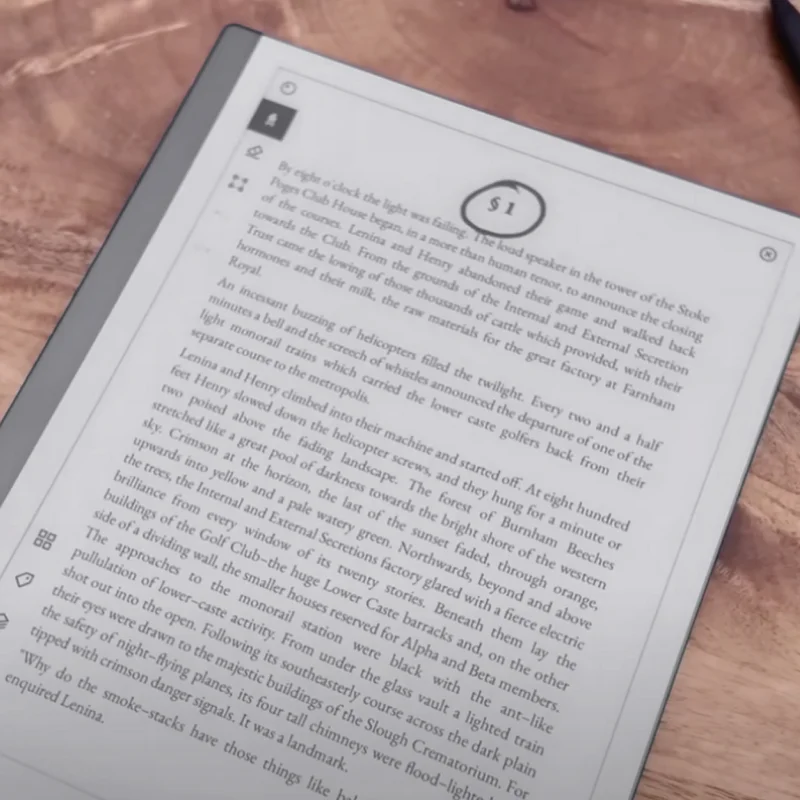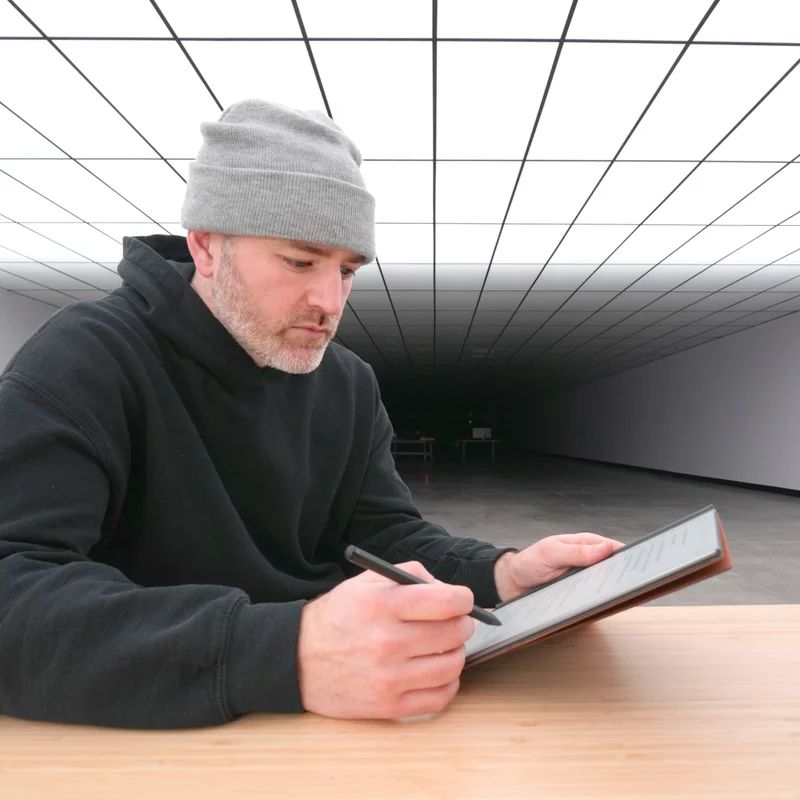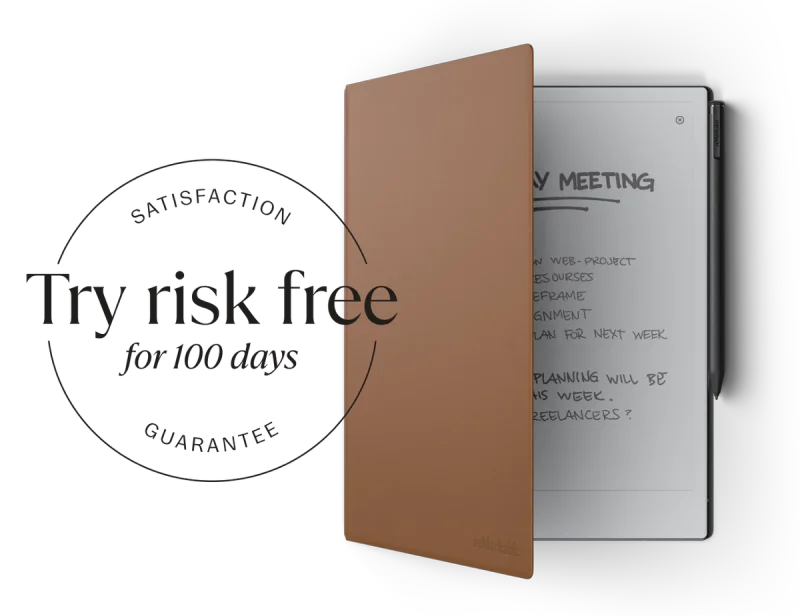Here are 6 reasons to switch to the paper tablet
1
“Writing on it feels like you’re writing on paper. Extremely satisfying.”
Textured, tactile and incredibly responsive, reMarkable is so close to paper as it gets. And not only does it feel like real paper - it sounds like it too.
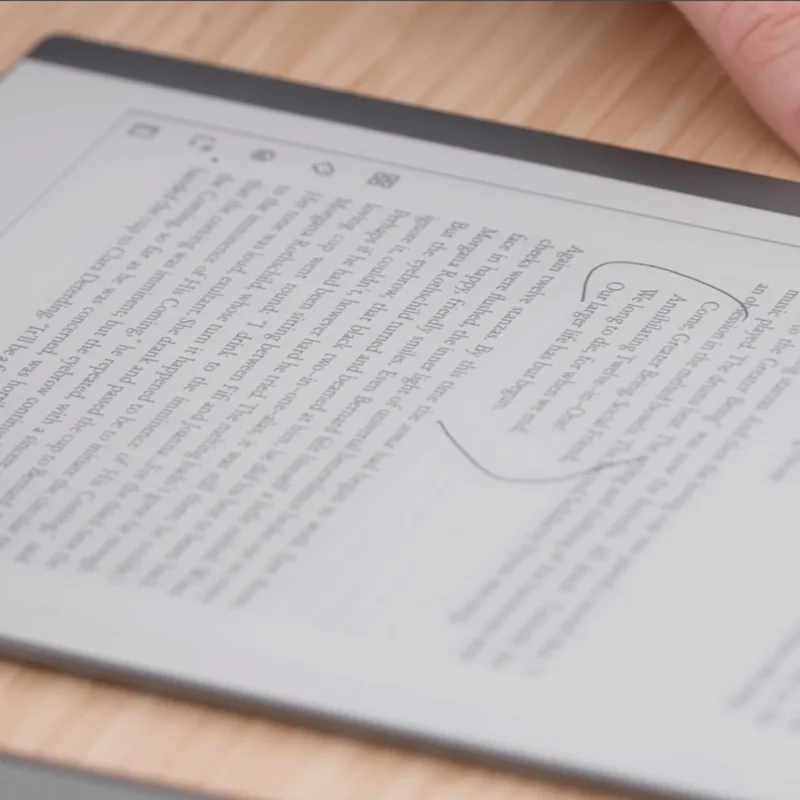
2
Build a folder structure
Easily access your notes from your laptop or phone, where they’re already readily available to review and reuse.
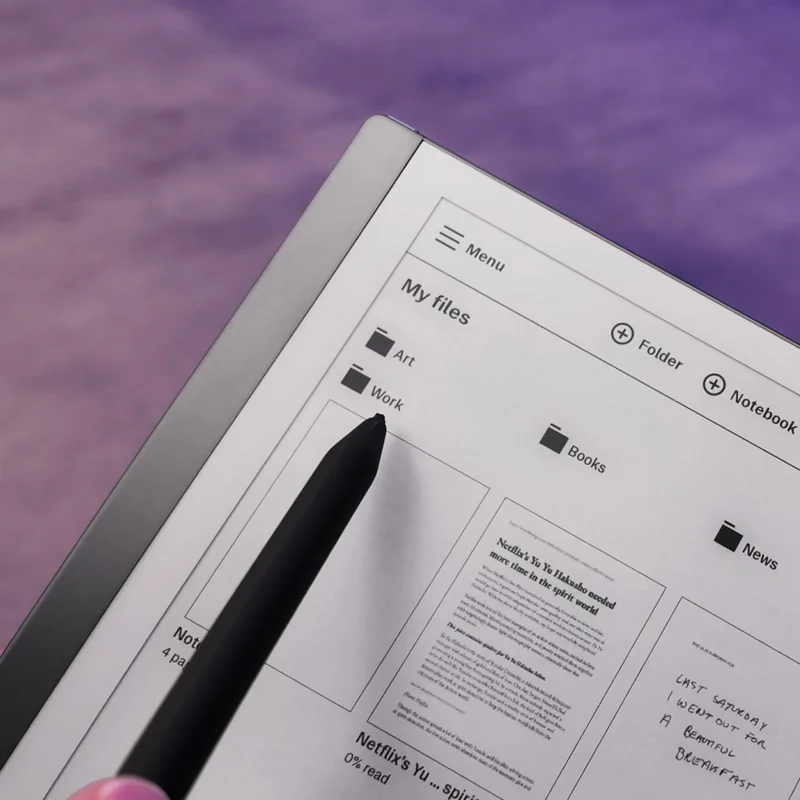
3
One of the cool things here is that we can turn written text into typed text.”
Write it down on digital paper. Then transform your handwritten notes into typed text with a simple tap - to refine, share by email, or edit in the mobile and desktop apps.
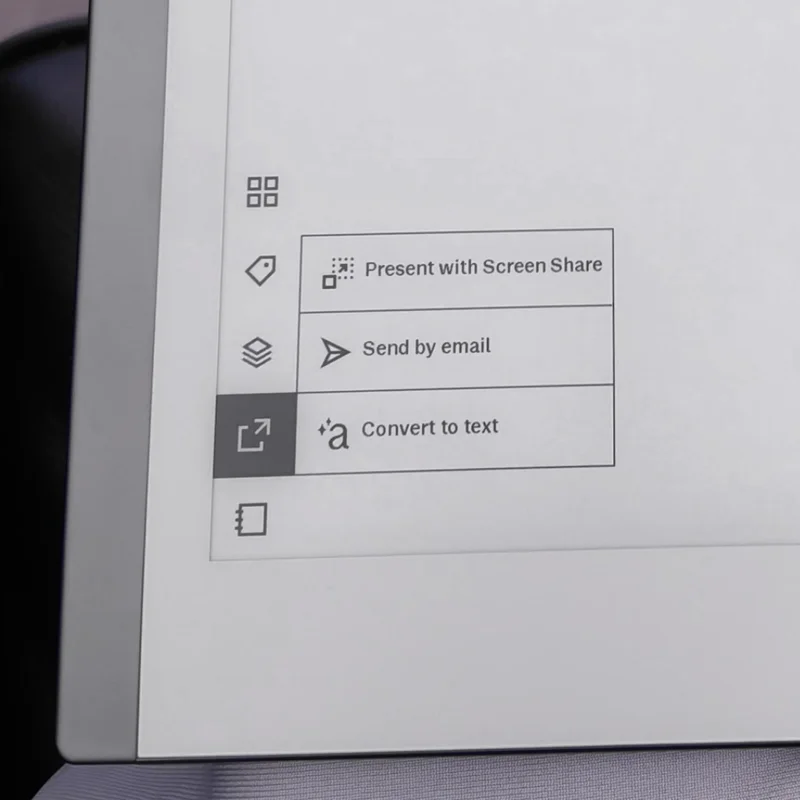
4
“Flexibility inside of the document to rearrange things.”
Erase, undo, select, scale, and move anything - in reports, graphs, meeting notes, or whatever you’re working on. Or simply give your notes a digital redecorating to free up space on the page.