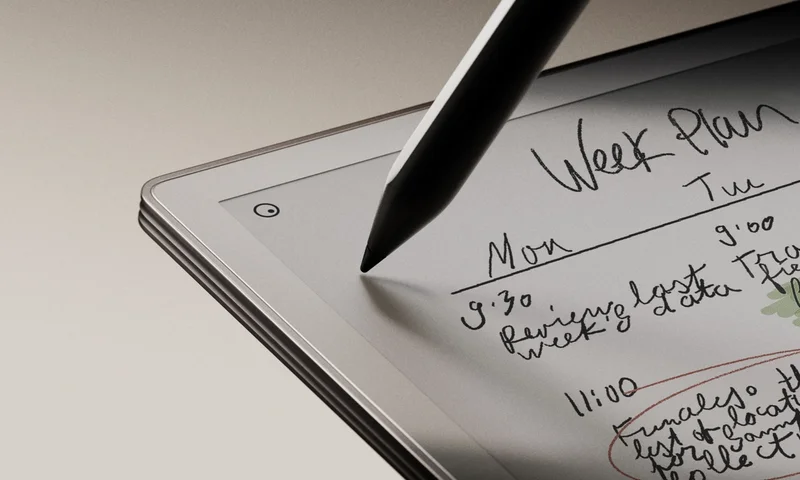1
It’s satisfyingly tactile
reMarkable Paper Pro is the closest we’ve ever come to the feeling of using real paper. New innovations in the interaction between the Marker tip, textured display surface, and custom software enable a level of responsiveness and tactility unheard of until now.
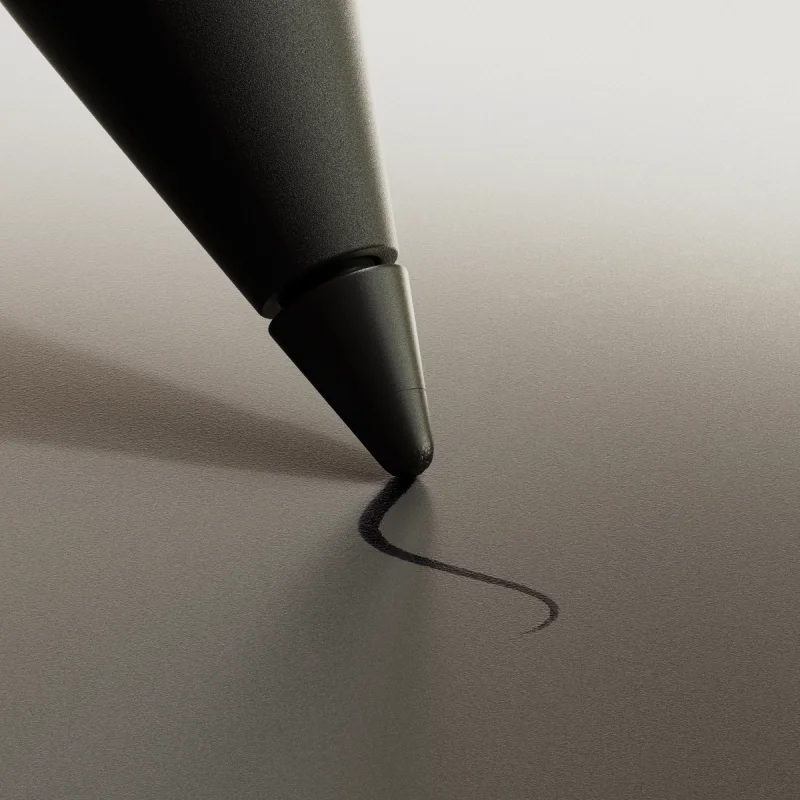
2
It has a unique color display
The new Canvas Color display is unlike any other. While most digital paper displays create the impression of color through various effects, Canvas Color uses real color ink particles that interact to offer greater saturation, depth, and even the ability to mix different colors.

3
It works in the dark
Not only is it possible to use reMarkable Paper Pro in the dark, it’s also just as satisfying and tactile as it is in full daylight. This is because the new reading light has been carefully designed to illuminate the display without infringing on the paper experience.
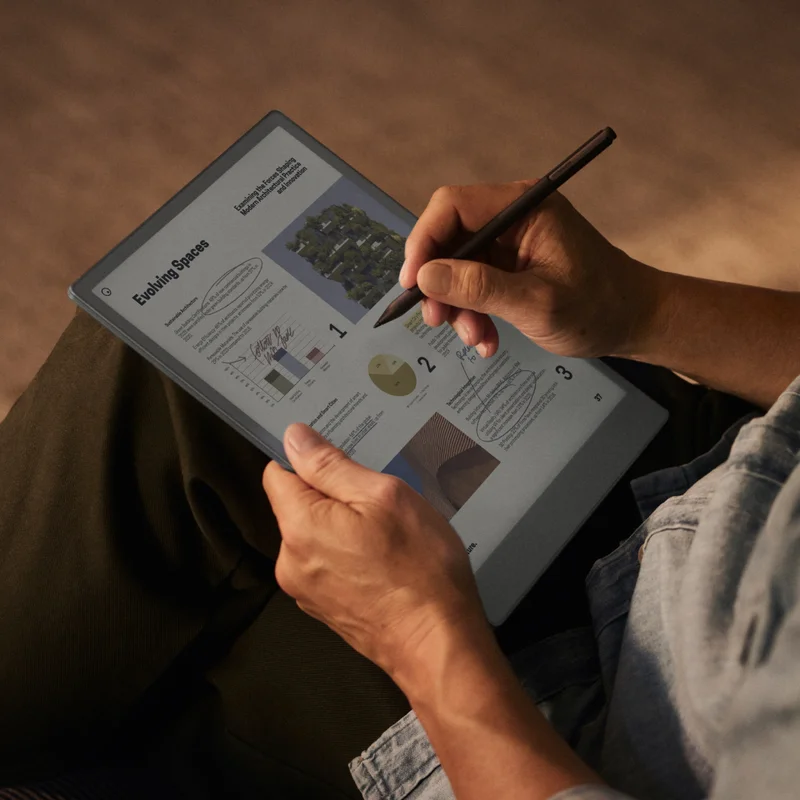
Ready to change the way you work?
4
It has a spacious 11.8” display
A larger display means more to see, and more room to spread out. There’s extra space for all your ideas, PDFs appear in their full size, and taking notes in the margins is easier than ever. For a display this big it’s also surprisingly portable, at just 5.1 mm thin.
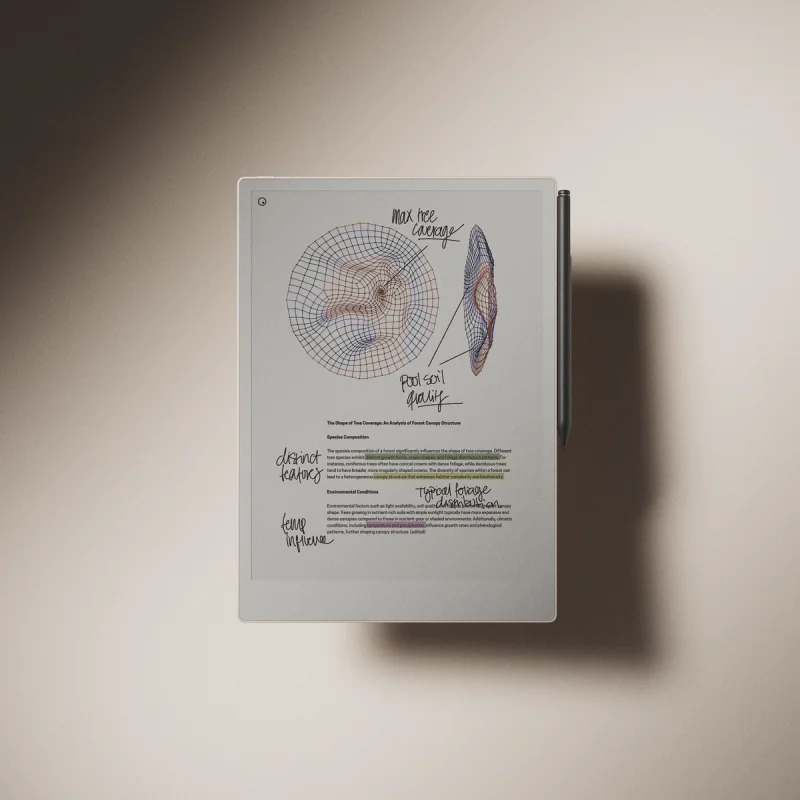
5
It was designed with our all-new Markers
Marker and Marker Plus are back with a new more durable design, along with significantly improved responsiveness and tilt sensitivity. New Marker tips also last twice as long as those used for reMarkable 2. It adds up to a paper-like writing experience that reaches new heights.

6
It can be covered in style
A range of Folio colors and different materials mean you can find a cover to suit your style. Not to mention they attach magnetically, and have a new strap to keep your Marker secure.
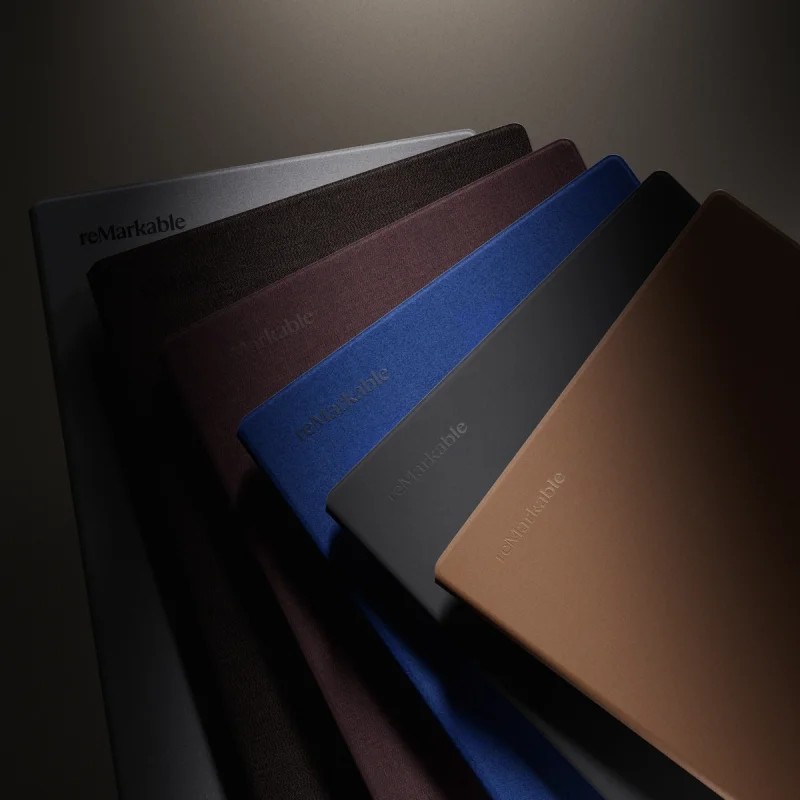
7
It’s not just for handwriting
The whole reMarkable ecosystem, including full-featured apps for mobile and desktop is also built around typed text. Jot down ideas on your phone, type them in using the desktop app or, for the perfect portable workspace without distractions,: use the Type Folio keyboard.
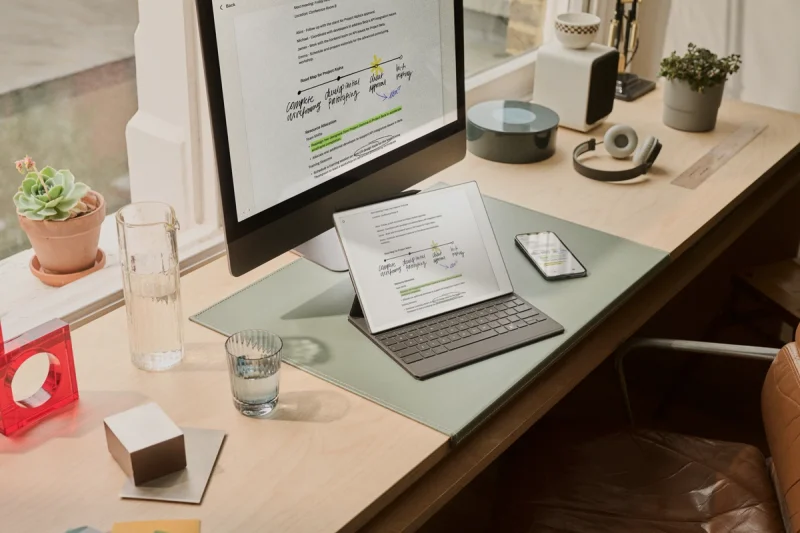
8
It keeps your data safe
Thanks to secure boot, a 6-digit passcode, and automatic encryption you can take important notes and organize your work without worrying about privacy. reMarkable uses Google’s cloud technology to protect your data in transit and at rest.

9
Its design is inspired by paper
If you look along the slim bezels at the detail in the corrugated sides, you’ll notice reMarkable Paper Pro has been designed to resemble a stack of fresh notebook paper. We think it adds a distinct element that sets it apart from other tablets. Paper, merged with technology.
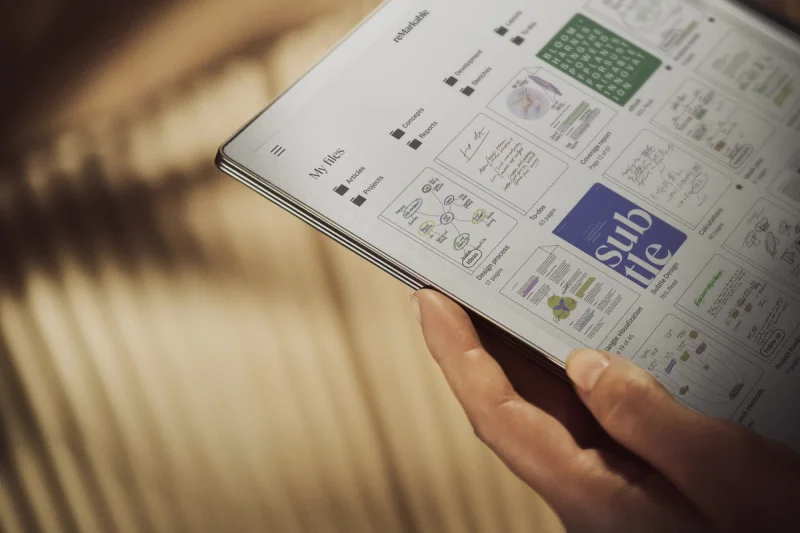
10
It’s more repairable, and sustainable.
reMarkable Paper Pro introduces important sustainability upgrades including a battery that uses 50% recycled cobalt, Folios made with recycled polyester materials, and a specially designed locking mechanism inside to make it significantly more repairable.