Markers
Get the ultimate reMarkable experience with our Markers. Replicating the feel of a real pen, it leaves you free to write without distractions. Upgrade to Marker Plus and use the built-in eraser for corrections.



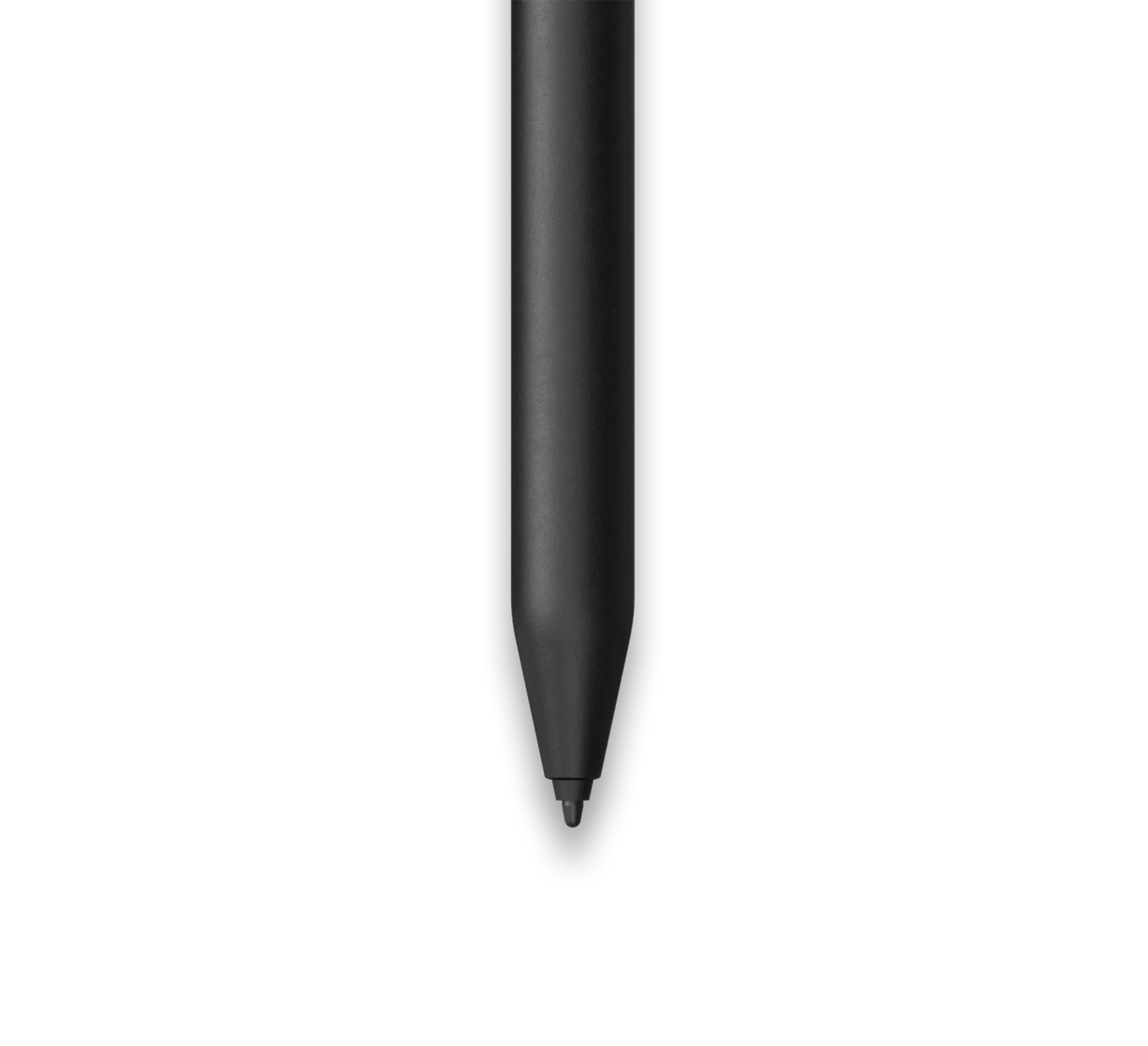
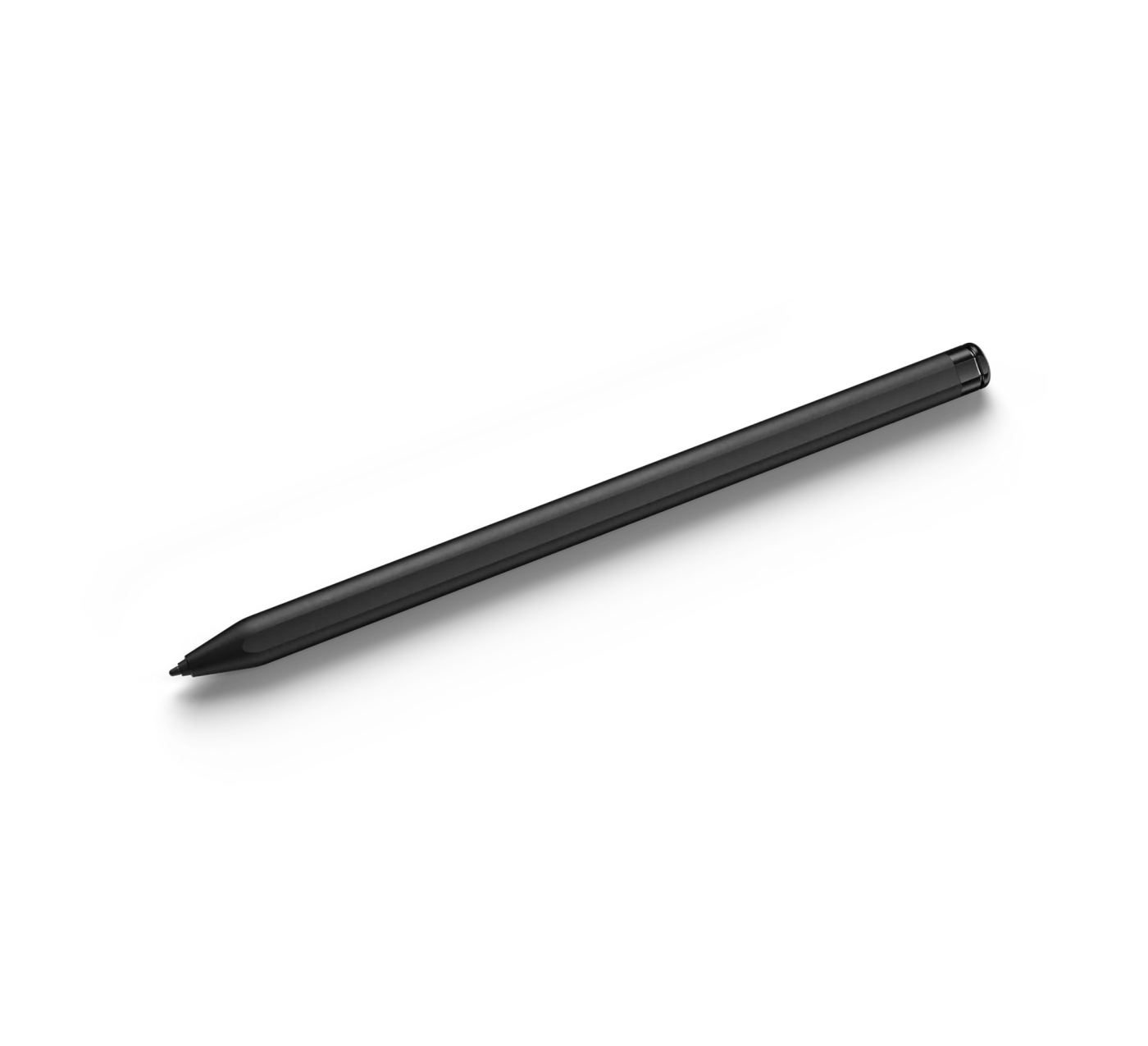



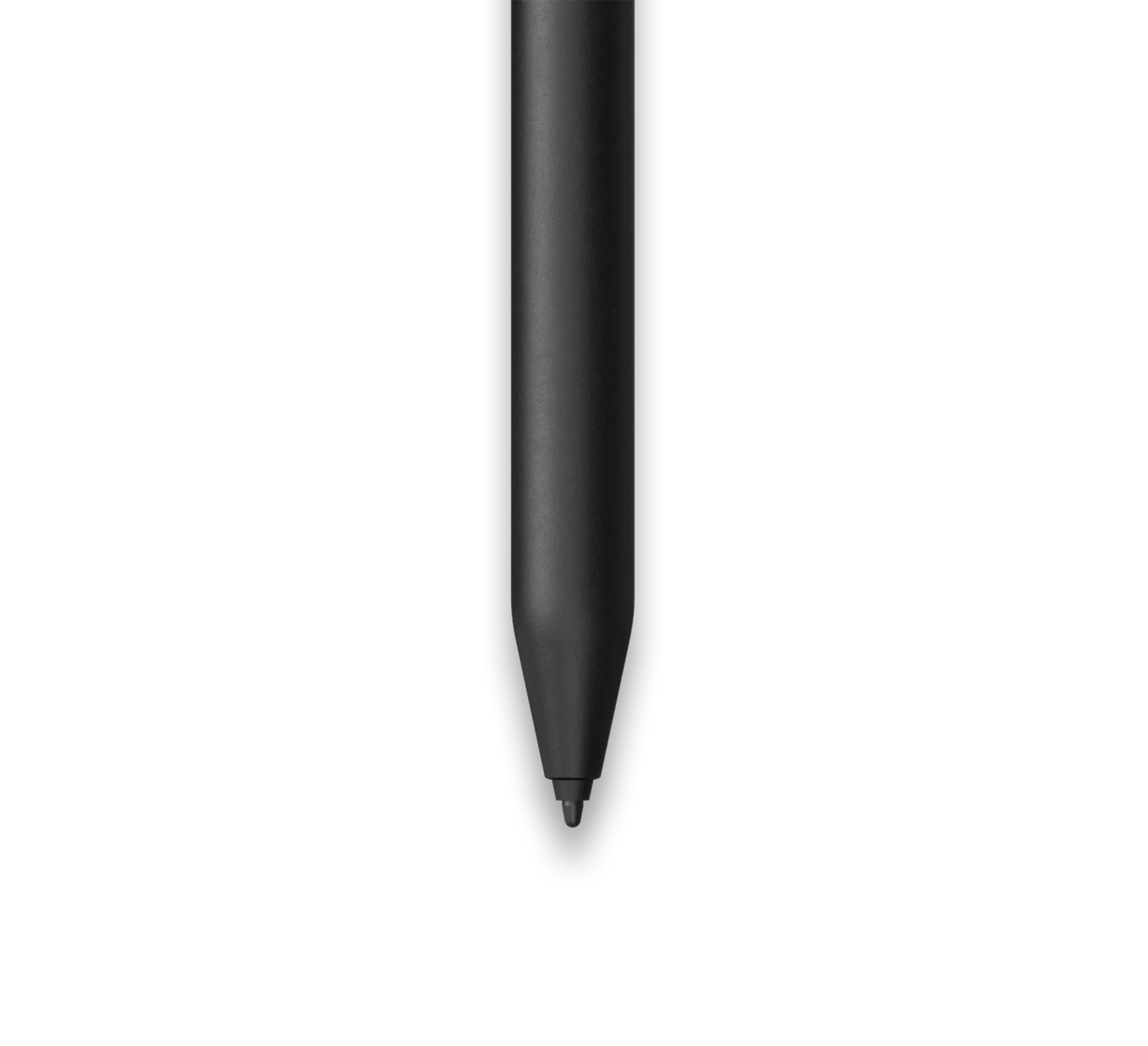
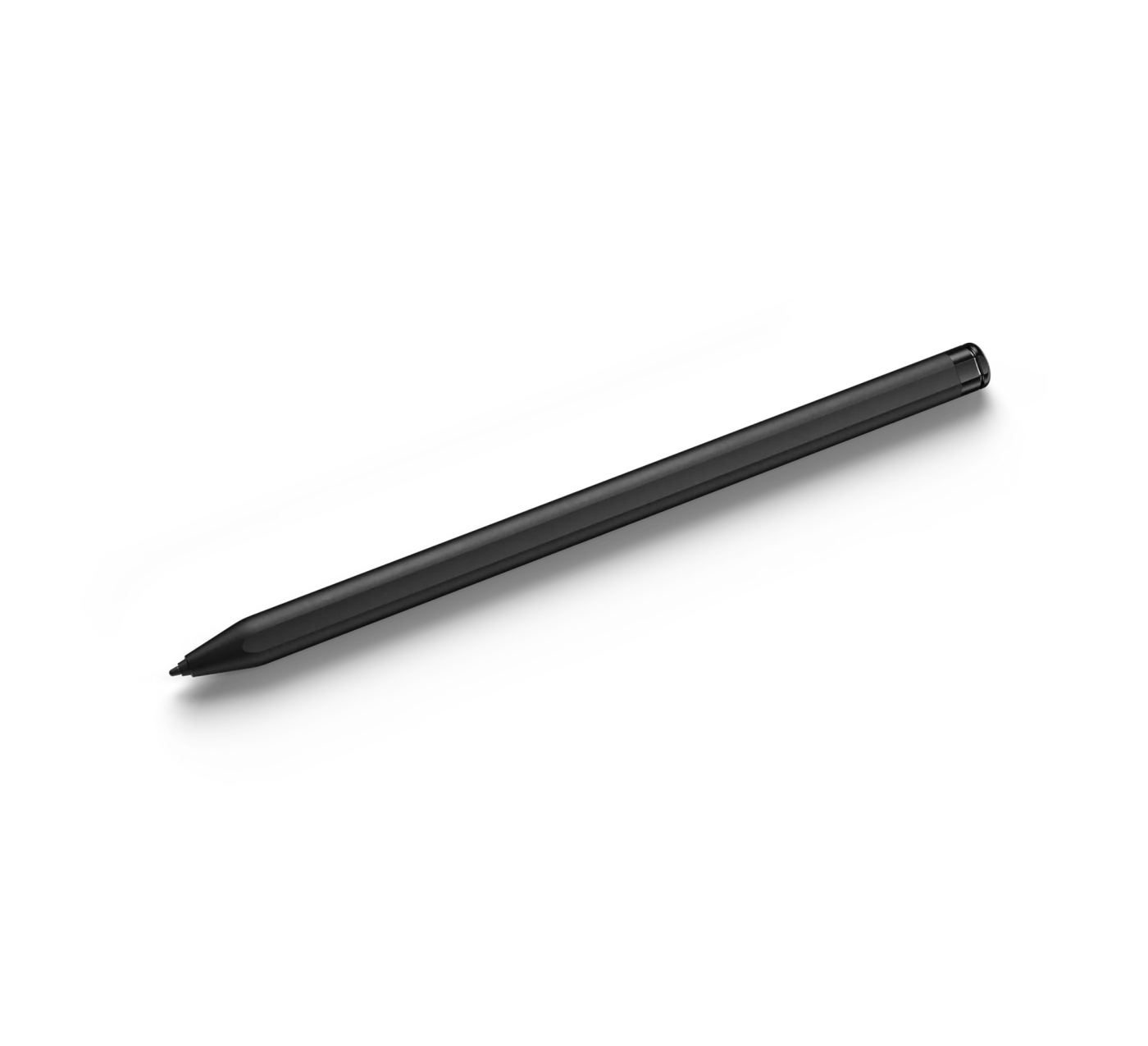
Get the ultimate reMarkable experience with our Markers. Replicating the feel of a real pen, it leaves you free to write without distractions. Upgrade to Marker Plus and use the built-in eraser for corrections.
Marker for reMarkable 2 is also compatible with reMarkable 1 paper tablet. Marker Plus for reMarkable 2 is not compatible with reMarkable 1 paper tablet.
Can I use the reMarkable 2 Marker with reMarkable Paper Pro?
No, the new Markers have been custom-built for reMarkable Paper Pro’s Canvas Color display, and aren’t compatible with reMarkable 2. For more details, see our compatibility guide.
How do I erase with Marker and Marker Plus?
To erase with the standard Marker: You need to choose the eraser function from the sidebar menu.
To erase with Marker Plus: Simply flip the Marker Plus upside down and start erasing like you would with a traditional pencil eraser.
Are Markers eligible for the 50-day satisfaction guarantee?
Yes, all Markers are eligible for our 50-day satisfaction guarantee (when bought with a reMarkable). Markers are also covered by our 1-year limited warranty.
Get the ultimate writing experience with Marker Plus. With the precise feel of a real pen and built-in eraser, it's a natural choice.

Write or draw for hours without your hand getting tired. Weighted just like a real pen, Marker Plus delivers a paper-like writing experience with no glossy feel and incredibly low lag.
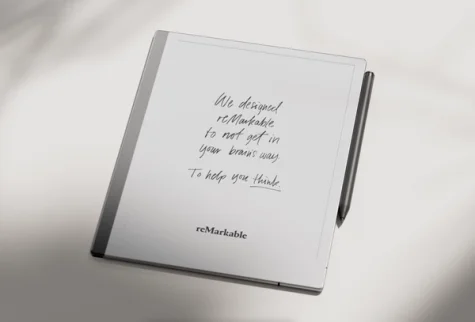
Start writing straight out of the box, with no setup or charging required. Marker Plus attaches magnetically to your reMarkable 2, so it’s always there whenever you need it.
Choose between the only Markers designed to work perfectly with reMarkable 2’s textured Canvas display. For truly paper-like writing.

Built-in eraser
No
Weight
15g
Color
Gray
Magnets
Yes
Needs charging
No

Built-in eraser
Yes
Weight
19g
Color
Black
Magnets
Yes
Needs charging
No
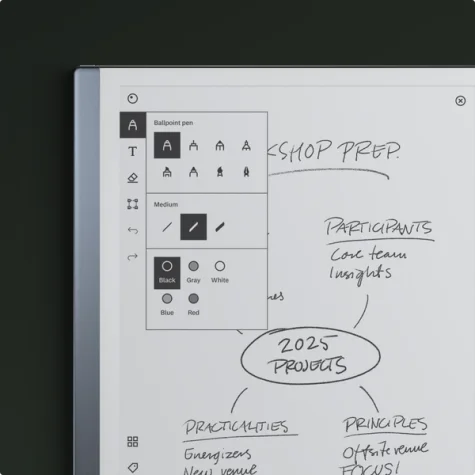
Mark up PDFs with the highlighter, switch between the ballpoint, fineliner, pencil, or calligraphy pen, and easily adjust line thickness. Responding to tilt and pressure, it’s like nine writing tools in one.

Marker Plus offers a built-in eraser for making easy corrections without interruption. Intuitive and very precise, it only removes what you want it to, leaving the rest of your work perfectly intact.

Your Marker includes nine spare tips, crafted to give paper-like friction and stored in a handy tool to make swapping them out easy. So you’ll be ready for months and months of sharp, precise writing.
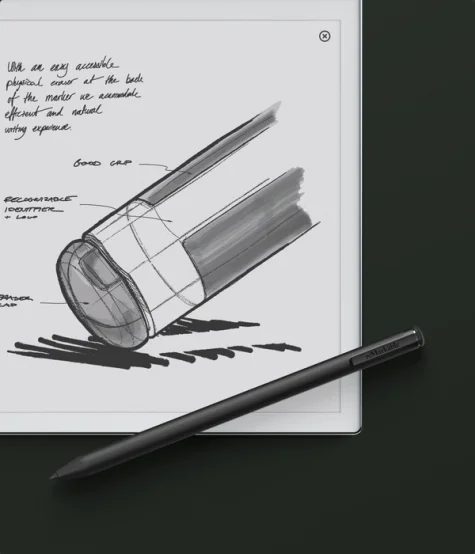
Draw straight lines to polish rough sketches in seconds. Tilt your Marker and use a light touch to add shading to drawings, or pick the selection tool to resize, rotate, and move things around.

Your Marker includes nine spare tips, crafted to give paper-like friction and stored in a handy tool to make swapping them out easy. So you’ll be ready for months and months of sharp, precise writing.
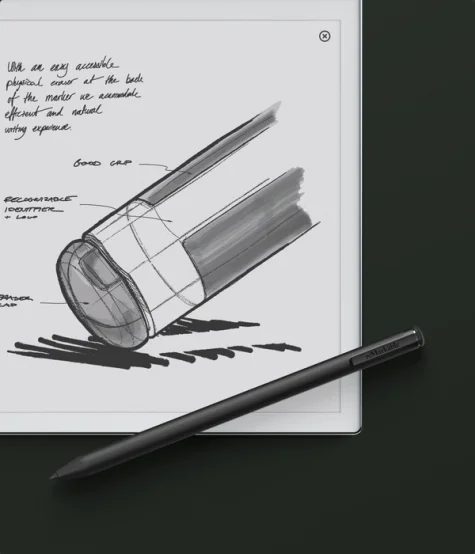
Draw straight lines to polish rough sketches in seconds. Tilt your Marker and use a light touch to add shading to drawings, or pick the selection tool to resize, rotate, and move things around.