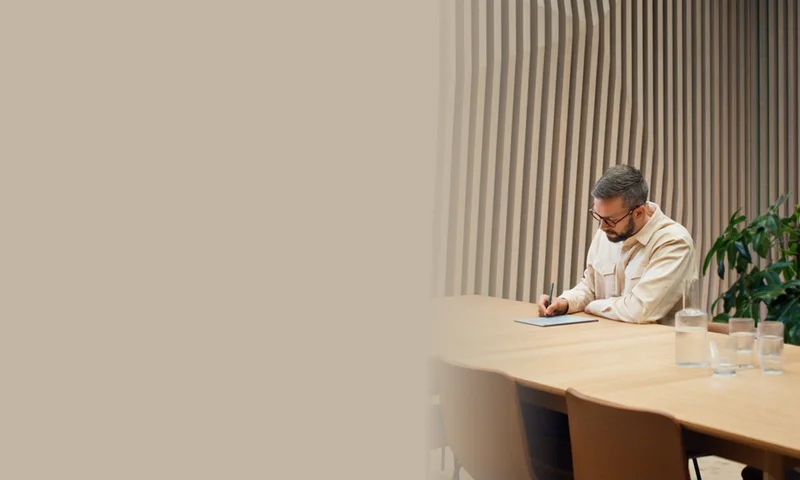1
A variety of templates
Jump-start your workflow with one or more of our 79 pre-installed templates.
2
Digital brushes, pencils and pens
Choose from eight different digital writing tools. Not only can you instantly switch from a ballpoint pen, to mechanical pencil, to marker, but you can also choose stroke thickness and shade.