1
No distractions
Probably our most important feature: no pop-ups or notifications to interrupt your workflow, so you can find the focus you need to think clearly, and do your best work.

2
Handwriting conversion
With our handwriting conversion feature, you can transform your handwritten notes to typed text — then take them to the next stage of your workflow with the all-new Type Folio.
3
Read on reMarkable
For ultimate flexibility, you can read, review and annotate all your Microsoft Word docs, PowerPoint presentations, or web articles on your paper tablet, with our Read on reMarkable extension.
4
Screen Share
Use reMarkable's Screen Share feature to share your ideas directly on a big screen or in video meetings, visualize new concepts to clients, or jump into an interactive brainstorming session with your colleagues.
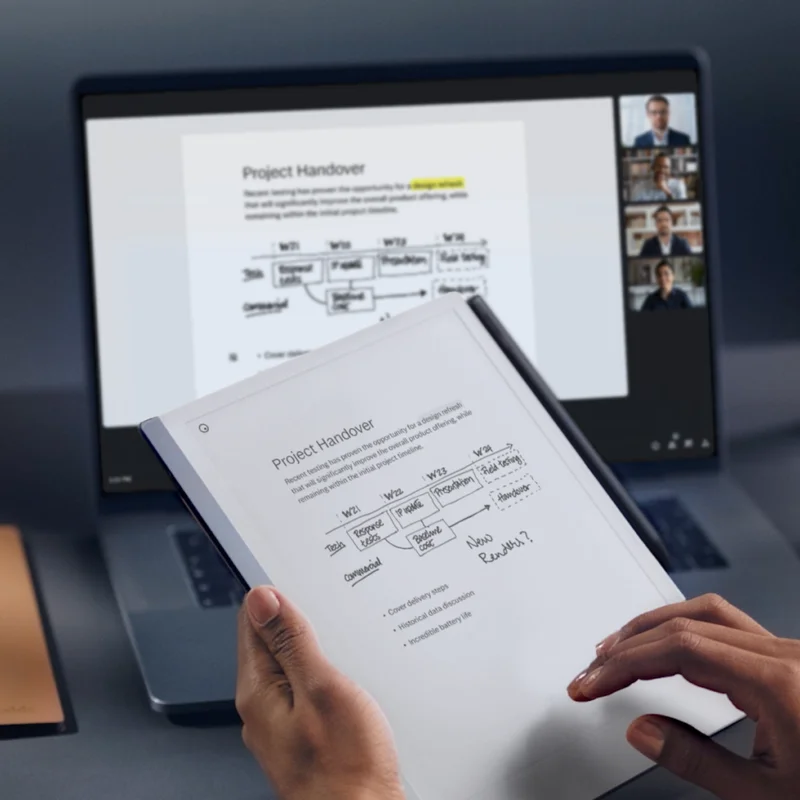
5
Folders, favorites, and tags
Organize all your notes and documents into folders, marking them as your favorites or adding tags to them. So all your work is neat, orderly, and always easy to find.
6
reMarkable apps
Download our mobile and desktop apps to effortlessly tap into a distraction-free workspace at any time. Add thoughts on the go, or simply pick up where you left off.