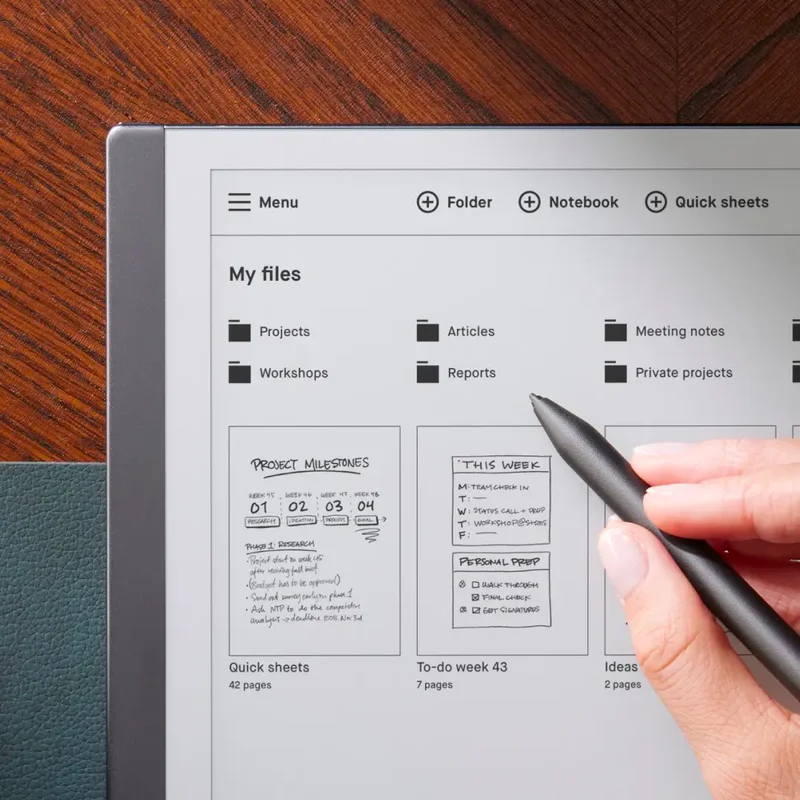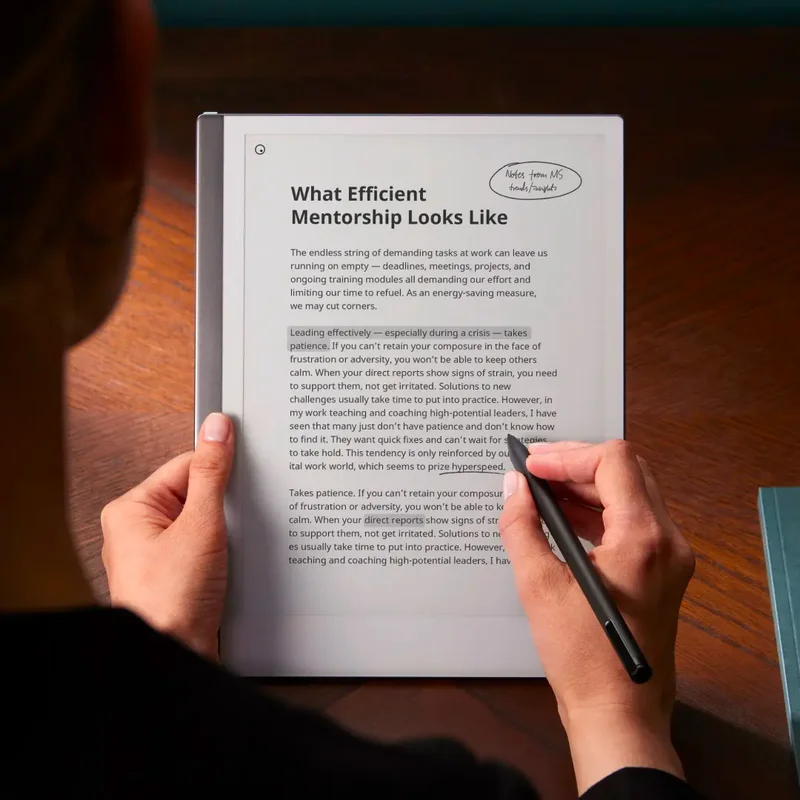1
Go paperless
Clear the paper clutter from your desk with all your to-do lists, notebooks, and handwritten documents on a single slim device.
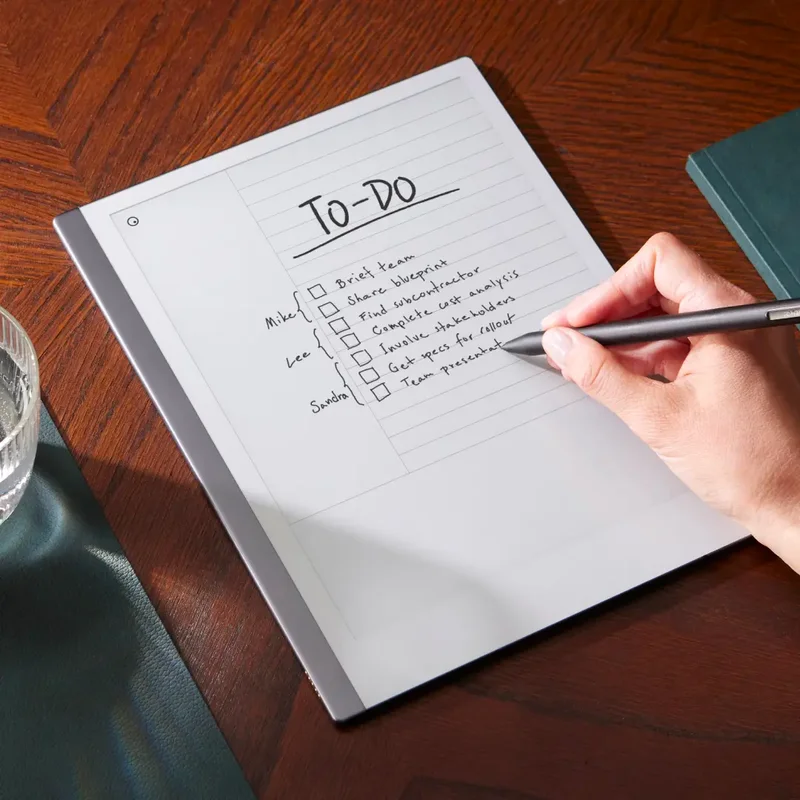
2
Build a folder structure
Use folders and subfolders to tidy up your notes. Once you have found a system that works for you, try to stick to it.