1
It really feels (and sounds) just like paper
2
10 things you need to know about reMarkable
…and why it will change the way you work.

1
2
"Most importantly I love the paper feel. It is easy to learn and use. It really feels like you are writing on paper. Secondly, I use it for reading books and it's amazing."
- Robert A.
3
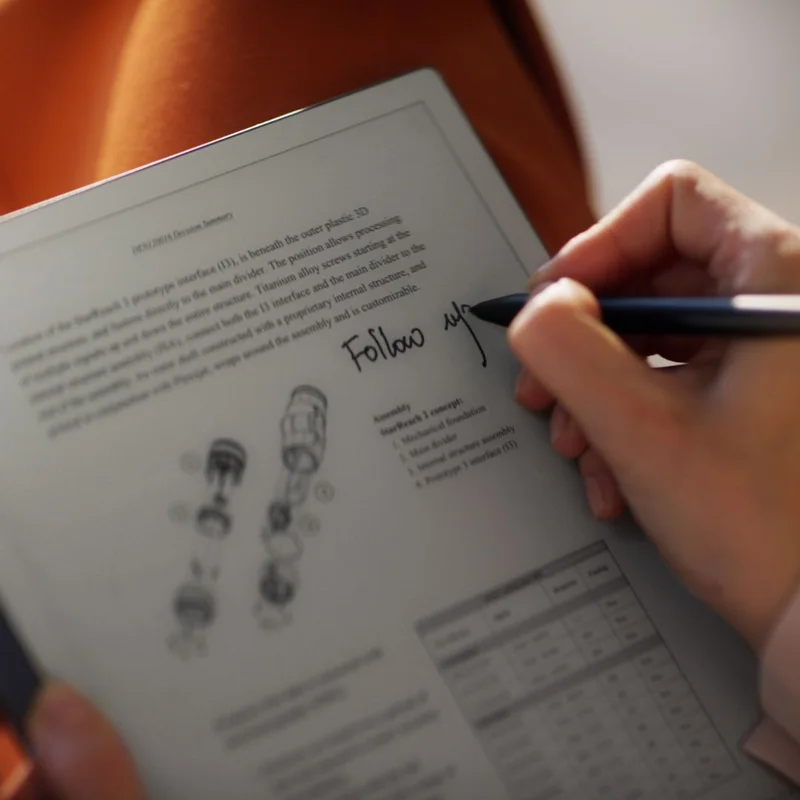
4
"Exceeded my expectations in every aspect. Easy to use. Recognizes the handwriting of all my family members. And looks absolutely elegant."
- Marcel K.
5
6
"I have already gained time, simplified my day and it has allowed me to easily organize my thoughts, share ideas and express myself. It is easy to draw, the tactile feel of the paper and pen are amazing and I felt comfortable the minute I started using it."
- Mark O.
7
8
"Thanks to the app, everything I write on my reMarkable 2 is on my phone after a few seconds. I can recommend it."
- Maciej R.
9
10
Find your focus with reMarkable

Replace your notebooks and printed documents with the only tablet that feels like paper.